using some of the setups shown in previous videos for windows 10 Morse Code, this time combing a few of them to provide a way to use all Morse Code Instruments in NEAR ZERO LATENCY on Windows 10
the low latency is achieved by using JackRouter to house all the APPs - [ Ссылка ]
iambics by ehoCW
[ Ссылка ]
(note ehoCW is the only windows 10 software iambic cw keyer that has midi input... in this example, a TEENSY midi board is used for the iambic paddles to connect to...[ Ссылка ]
Straight Key using QSOnet's Dahdidah with a usb serial port adapter [ Ссылка ]
YPLog with VoiceMeeter and 2 of VB-AUDIO's virtual audio cables for the CW KEYBOARD with CWAUDIO BANDPASS FILTERING
[ Ссылка ]
the Gstreamer script for YPLog enables much better audio buffer behavior when bringing VoiceMeeter's virtual audio cable into JackRouter and then to the soundcard - PLUS - it also has an internal CW AUDIO BANDPASS filter coded in...which improves the sound of YPLog significantly, reducing YPLog's harmonic content & cw edge noise(YPLog does not use raised cosine edges for its cw audio output)
C:\gstreamer\1.0\x86_64\bin
gst-launch-1.0.exe -v wasapisrc device="\{0.0.1.00000000\}.\{fc65fb6c-f788-4523-900e-c7c600d1b65a\}" ! queue ! audioconvert ! audiowsincband mode=band-pass lower-frequency=600 upper-frequency=1000 length=400 window=hamming ! audiorate ! queue ! wasapisink device="\{0.0.0.00000000\}.\{67509f27-a956-4ff4-aacd-f421e91c0c63\}" buffer-time=35000
in this Gstreamer script for routing YPLogs audio output - YPLog & the pipeline are using the windows default sound card, in this example it is VoiceMeeterVAIO3...then the script filters YPLog's audio and routes it to another, different virtual audio cable, the VoiceMeeterVAIO sound card...which is the only virtual audio cable in VoiceMeeter...and VoiceMeeter is what shows up inside JackRouter so you can wire pins 7 & 8 to the sound card.


























































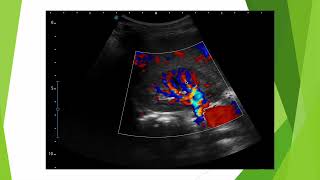

![SUSE Linux Enterprise Server 12 SP2 Installation on VMware Workstation [2017]](https://i.ytimg.com/vi/oCMn3ALN5bM/mqdefault.jpg)













