Learn all the basics you need to start editing text in vi or vim.
0:00 - Introduction
0:53 - edit a file in vim (vim filename.txt || vi filename.txt)
1:12 - how to quit vim (:q)
1:50 - saving files in vim, and other ways of exiting
2:12 - what are vim modes (ESC/i)
3:14 - how to delete a single line with vim (dd)
3:30 - how to delete multiple lines with vim (#dd, e.g. 5dd)
3:47 - how to undo changes in vim (u)
4:06 - how to 'redo' changes (ctrl-r)
4:32 - searching text in vim ( /yourtext + ENTER)
5:52 - how to find and replace text in vim ( :%s/yourtext/replacetext/g (+c))
7:23 - Conclusion
My step-by-step project-based Linux course for beginners: [ Ссылка ]
Free Linux Sysadmin Course Playlist: [ Ссылка ]
DigitalOcean referral link: [ Ссылка ]
Patreon: [ Ссылка ]
Official Site & e-mail list: [ Ссылка ]
Twitter: [ Ссылка ]
Facebook: [ Ссылка ]
Podcast: [ Ссылка ]









![Почему МУЖЧИНЫ зарабатывают больше, чем ЖЕНЩИНЫ? [Нобелевская премия Клаудии Голдин]](https://s2.save4k.su/pic/E1SuxcdatPs/mqdefault.jpg)

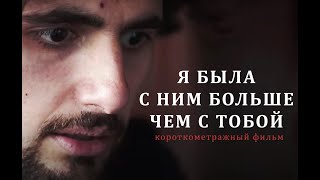















































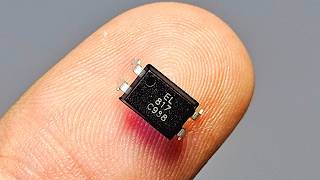







![Гелертер верят - Развитая цивилизация существовала до появления людей? [Времени не существует]](https://s2.save4k.su/pic/pMxzC99_ZkE/mqdefault.jpg)


![[4K] NEW TRANSPARENT SHEER CLOTHES | TRY ON HAUL with Terry](https://s2.save4k.su/pic/6klejLyYsTI/mqdefault.jpg)


