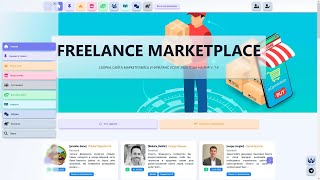Ever wanted to make a pivot table, but your data is scattered across multiple worksheets? Like Jan, Feb, Mar...?
In this video, learn an AMAZING Excel trick to solve the problem easily.
Note: This works in Excel 2016 or above (or with Power Query add-in in Excel 2013)
Step by step instructions and sample file 👉[ Ссылка ]
⏱ Video Topics:
==============
0:00 - Many sheets, One Pivot - the problem
0:42 - Combining the data (using Power Query)
2:08 - Data cleansing with Power Query
4:00 - Creating the pivots
6:00 - How to add new data and update the pivots
7:00 - What if your data is not structured correctly?
📁sample data
=============
Try it yourself using the sample dataset here 👇
[ Ссылка ]
📺 Watch next
=============
How to combine data when the headers / structure is not matching?
[ Ссылка ]
Combine multiple sheets of data using Power Query
[ Ссылка ]
Have data in a folder instead? Use this method:
[ Ссылка ]
How to create Pivot Tables? (8 examples):
[ Ссылка ]
Full Advanced Excel Course by Chandoo:
[ Ссылка ]
📗💻 LEARN EXCEL - FULL COURSE by Chandoo
========================================
Want to learn how to use Excel for Data Analysis, MIS, Reporting or Project Management roles? Check out my Excel School program and sign-up today.
[ Ссылка ]
~
#excel #dataanalytics

![macOS 14. 0 Sonoma [AMD 3300X] [AMD RX5600XT] [b550] [Hackintosh]](https://s2.save4k.su/pic/EiF6QYTZImY/mqdefault.jpg)