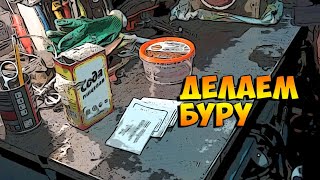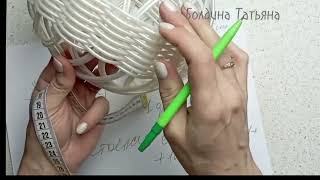Looking to add depth to your designs? In this Affinity Designer tutorial, I’ll show you how to make a 3D text emblem effect that will stand out.
From setting up your text and applying warp effects to refining details and adding a professional outline, this tutorial covers everything you need to know.
Like and subscribe for more design tips.
Get the original design file! ➡️ [ Ссылка ]
▬▬▬▬▬▬▬▬▬▬▬▬▬▬▬▬▬▬▬▬▬
Looking for more text effect magic? ✨
▬▬▬▬▬▬▬▬▬▬▬▬▬▬▬▬▬▬▬▬▬
3D & Isometric 3D Text Effects: [ Ссылка ]
Warp text into shapes: [ Ссылка ]
Write Text on curves and shapes: [ Ссылка ]
Transparent Signature Tutorial: [ Ссылка ]
Retro Style Text: [ Ссылка ]
Sliced Text Effect: [ Ссылка ]
Neon Text Effect: [ Ссылка ]
Liquid Neon Text Effect: [ Ссылка ]
▬▬▬▬▬▬▬▬▬▬▬▬▬▬▬▬▬▬▬▬▬
BGM Credits
▬▬▬▬▬▬▬▬▬▬▬▬▬▬▬▬▬▬
Inspire by Wavecont
Music provided by [ Ссылка ]
Video Link: [ Ссылка ]
▬▬▬▬▬▬▬▬▬▬▬▬▬▬▬▬▬▬
Chapters:
00:00 Intro
00:08 Adding Text
00:15 Warping Text
01:30 Creating 3d Emblem
02:55 Transparent 3d Emblem
03:08 Bordered 3d Emblem
04:00 Outro
#affinitydesigner #texteffects #designtutorial
Create Text Emblem in Affinity Designer
Теги
affinity designeraffinity designer tutorialaffinity designer 3d textaffinityaffinity designer 2affinity designer textaffinity designer text effectaffinity designer tutorial beginner3d text emblem effect3d text emblem effect in affinity designertext emblem effect in affinity designertext emblem in affinityaffinity tutorialtext effectaffinity designer tricks