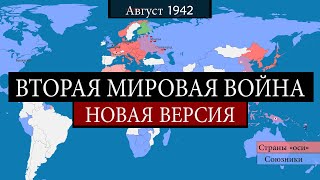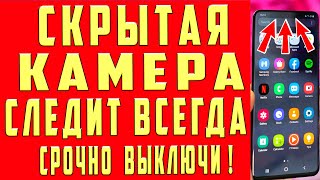Whether you’re an absolute beginner or an intermediate ZBrush user, Maddie Spencer’s latest workshop will help you master ZBrush 2024: [ Ссылка ]
Start your free trial to The Gnomon Workshop training library today: [ Ссылка ]
A COMPLETE GUIDE TO LEARNING ZBRUSH
This introductory workshop will guide you through 19 comprehensive hours of demonstration to help you master ZBrush 2024. No previous 3D experience is required to complete this workshop, and you can expect to finish the tutorial with a strong intermediate grasp of ZBrush as a sculpting, modeling, and texturing tool.
Madeleine Scott-Spencer, Head of Department Assets and Art Department at Cinesite, draws from her experiences using ZBrush in film pipelines such as The Hobbit Trilogy, Pacific Rim 2 and The Witcher series to share methods she uses every day in the professional VFX sphere. Topics covered include sculpting, modeling hard-surface props, creating cloth and costume elements, texturing with projections, hand-painting creature skins, posing figures, and rendering using multiple methods in ZBrush.
Many tools and techniques are explored over 46 chapters, providing a comprehensive foundation in the wide array of ZBrush’s multifaceted toolset. The workshop is complemented by many helpful downloadable files to allow you to follow along with the examples at home.
This detailed workshop opens with a quickstart sculpting tutorial where Maddie lays the groundwork for basic navigation and sculpting by blocking a Goblin bust using Dynamesh. Throughout subsequent chapters, she revisits this creature to create a full-body creature sculpt with fine details, including wrinkles and pores.
Throughout the chapters, you’ll examine not only how to sculpt in ZBrush but also how to use the tools to create realistic, nuanced, and compelling anatomical forms. It is always important to Maddie, as a ZBrush teacher of 19 years, to communicate not only the basics of the tools but also how to begin using them to bring your visions to life in the most compelling ways.
CHAPTER HIGHLIGHTS:
Quickstart Goblin Bust
Demystifying the Interface
Custom Interface
Brush Basics
Subdivisions vs. Dynamesh
Sculptris Pro Mode
Using ZSpheres
Posing Meshes with Transpose Master
Costumes: Create Armor & Chainmail
Cloth Dynamics
Fibermesh for Hair
Intro to ZModeler for Hard Surface Radio
Goblin Details Pores & Wrinkles
Intro to Texturing with Polypaint
ZRemesher & Retopology
Create UVs with UV Master
Render Turntable Movies from ZBrush
Rendering with Lightcaps & BPR
Color, Normal & Displacement Maps
Decimation for 3D Printing
For more workshops by industry professionals that will help you take your creative skills to the next level using industry-trusted software, check out our complete video tutorial library at [ Ссылка ].