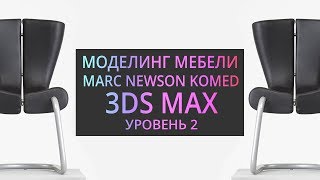Understanding the purchase journey on your website can help you understand where potential customers are dropping off, so you can better optimize the experience and improve conversion rates. Roy takes a look at how to build conversion funnel charts in Looker Studio using GA4 event data.
While we look at conversion steps that are specific to a retail store (e.g., add to cart, add payment info, etc.) this could also be used for sites that have lead, download, or registration funnels as well.
Need help with your analytics or marketing programs? Schedule a free 30 minute consultation with Roy and our team:
[ Ссылка ]
🔗 Related Links:
Looker Studio Hacks: [ Ссылка ]
SEO Reports in Looker: [ Ссылка ]
==============
Learn More About Apotheca Marketing:
[ Ссылка ]
==============
Join us on social media!
==============
Facebook: [ Ссылка ]
Instagram: [ Ссылка ]
Twitter: [ Ссылка ]
TikTok: [ Ссылка ]
Chapters
===============
00:00 Start
01:12 Select Funnel Chart Type
01:48 Select Chart Metrics
03:28 Create Filter for Funnel
03:47 View Available Events
08:11 Format Chart
09:03 Other Funnel Chart Formats
10:56 New Quick Filter Feature












![[Bad] – YouTube ВСЁ? (победа VK и прощание с подписчиками)](https://i.ytimg.com/vi/pQ1bCOW5270/mqdefault.jpg)