In this IoT project, I have explained how to make IoT based home automation using Sinric Pro, Google Assistant, Amazon Alexa to control relays with voice commands. Also explained how to add automations in Sinric Pro. I have used all the free tools for this IoT-based home automation project.
PCBA from $0 (Free Setup, Free Stencil) [ Ссылка ]
JLCPCB 3D Printing - [ Ссылка ]
Download the PCB Gerber File (SMT) of the ESP32 IoT Project:
[ Ссылка ]
PCB Gerber File (Through Hole) of the ESP32 Project:
[ Ссылка ]
Previous Tutorial Video on Sinric Pro:
[ Ссылка ]
Sinric Pro Sign Up: [ Ссылка ]
During this IoT tutorial video, I have covered the following topics:
00:46 Required components for this IoT project.
00:51 Circuit for the ESP32 control relay.
00:57 Circuit for the NodeMCU ESP8266 control relay.
02:58 Configure the Sinric Pro IoT platform.
03:56 Generate source code using Zero Code features of Sinric.
06:00 Add Automation to control relay at pre defined time.
08:49 Set Timer to control relay with Time Delay.
Required Components for the internet of things project.
1. ESP32 Devkit V1 or ESP8266 NodeMCU.
2. 4-channel 5V SPDT Relay Module.
4. Switches or Push buttons
Amazon India Affiliate links:
ESP32: [ Ссылка ]
4-channel 5V Relay Module: [ Ссылка ]
Amazon United States Affiliate links:
ESP32: [ Ссылка ]
4-channel 5V Relay Module: [ Ссылка ]
Help my projects on Patreon: [ Ссылка ]
Feel free to donate any amount: [ Ссылка ]
Important points:
1. The Automation will work if the ESP32 is connected with Wi-Fi.
2. In FREE plan you can add maximum 3 devices in Sinric Pro.
3. For LEDs or Active-High relay, no modifications required in the auto-generated code.
4. For NodeMCU, the Boot will fail if the D3 (GPIO-0) (switch-2) is connected with the ground during booting.
5. If you use Switch (latched) with NodeMCU, make sure the switch-2 is OFF during the ESP8266 Boot.
**Please take proper safety precautions while working with high voltages.
For this project, you don't need any custom design PCB.
During the internet of things tutorial video, I have explained all the steps to to add Automations using Sinric Pro. So you can easily define automations for the home appliances, and the Sinric Pro will control the relay automatically. Also explained the circuit diagram and how to configure Sinric Pro for ESP8266 and ESP32. If the ESP32 is connected with WiFi then you can control the relay from anywhere in the world from Google Home and Amazon Alexa app, otherwise you can use manual switch to control the appliances.
#homeautomation #iotprojects #esp32
-------------------------------------------------------
Thanks For Watching...
✅ SUBSCRIBE ✅LIKE ✅SHARE ✅ COMMENTS
Find out more such projects: [ Ссылка ]
Facebook: [ Ссылка ]
Instagram: [ Ссылка ]
Telegram: [ Ссылка ]
-------------------------------------------------------
-------------------------------------------------------
WARNING:
This video is for demonstration and educational purposes only.
Each demonstration presents risks and hazards that must be fully understood before attempting.
And should be performed only by professionals
------------------------------------------------------
Other useful IoT projects:
Latest ESP32 projects playlist:
[ Ссылка ]
Latest NodeMCU projects playlist:
[ Ссылка ]
Arduino Home Automation Projects playlist:
[ Ссылка ]












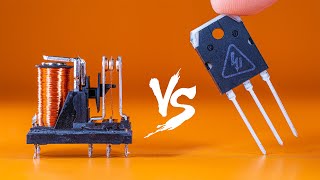




















































![Как устроены швейные машинки? [Veritasium]](https://s2.save4k.su/pic/FFW0GcMCgd0/mqdefault.jpg)









