Github: [ Ссылка ]
This Python tutorial is all about visualizing sentiment towards Elon Musk using the Twitter API and OpenAI. The tutorial starts by importing the necessary libraries such as tweepy, datetime, openai, pandas, and matplotlib. These libraries are used for interacting with the Twitter API, handling timestamps, interacting with the OpenAI API, storing and manipulating data, and plotting the data respectively. Next, it sets the API key and secret key for the Twitter API and the OpenAI API. These keys are used to authenticate with the Twitter API and create an API object. The tutorial then defines a function 'get_tweets' which takes in keyword, until, and count as arguments and returns tweets that match the given keyword and are posted until the given date, and limited to the given count. The code then uses the above function to get tweets that contain the keyword "Elon Musk" in the last 7 days. Next, OpenAI's completion API is used to get sentiment analysis of each tweets and stored in dataframe. Then the sentiment column is cleaned and replaced with numerical values. After that, the dataframe is grouped by date and plotted using matplotlib. Through this tutorial, you will learn how to use the Twitter API, OpenAI, pandas, and matplotlib to visualize sentiment towards a specific keyword.
#pythonprojects #openai #python





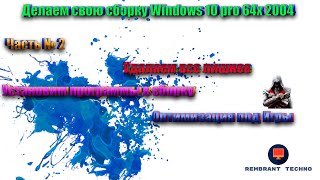
![[Spinn] RSI auto, обучение](https://i.ytimg.com/vi/c56SJxGEmK0/mqdefault.jpg)

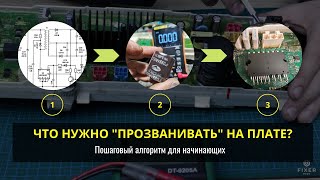

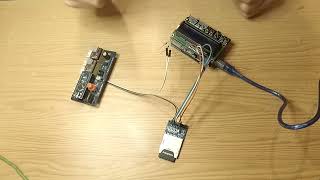

















































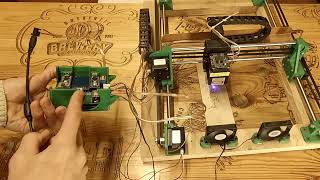













![8 HACKERS que CAMBIARON el MUNDO [RECOPILACIÓN]](https://i.ytimg.com/vi/8PN58BEusbE/mqdefault.jpg)
