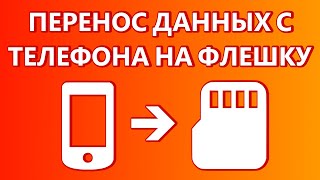In this video, I will show you how to enable or disable the Character Preview feature on your iPhone 16 and iPhone 16 Pro Max keyboard. Character Preview lets you see a larger version of each key when you tap it, providing a helpful visual aid for typing. If you prefer a more streamlined typing experience without the previews, I’ll guide you through the easy steps to adjust this setting. Enhance your typing comfort and efficiency by watching now!
Gears I use:
Velbon Sherpa 200 R/F Tripod With 3 Way Panhead [ Ссылка ]
Rode VideoMic Pro+ Compact Directional Microphone: [ Ссылка ]
#Commissions Earned
As an Amazon Associate, I earn from qualifying purchases
FOLLOW US ON TWITTER: [ Ссылка ]
LIKE US ON FACEBOOK: [ Ссылка ]
[ Ссылка ]



![[Tuto ChamSys #11bis] - Machines multi-éléments : Améliorations des dernières versions](https://s2.save4k.su/pic/eZdbME-Kc-4/mqdefault.jpg)