🧨 Get The Best WordPress Hosting Plans! LIMITED-TIME DEAL 🧨
✅ Hostinger WordPress - up to 87% OFF + FREE months ➡️ [ Ссылка ]
In this Hostinger WordPress tutorial, I'm gonna show you how to get the best Hostinger deal, how to set up a new WordPress site, and how to utilize all that this provider offers. Get comfy and let's start this WordPress tutorial…
💰Getting a Hostinger WordPress plan!
Now I recommend starting with the Single plan since it comes with more than enough storage space and bandwidth. It also includes SSL certificates, weekly automatic backups, and a loading speed that can rival expensive alternatives. Overall, Hostinger offers probably the best value for your money in the shared hosting market.
You can also grab the Premium plan that doubles resources and includes a free domain name for the first year. You don't need to overthink it now since you can always upgrade or downgrade your plan later on based on the success of your project. Two last notes here - first, if you can afford it, I suggest going with longer billing periods to make your monthly fees as low as possible. Second, before paying, double-check whether the Hostinger coupon code is still applied, if it isn't for some reason, just type in CYBERNEWS and see the price drop.
🧩 Hostinger WordPress Initial Setup!
➡️ First, choose what type of website you want to build, this isn't that necessary but it will try to tailor your experience a bit more, I usually go with Business or Portfolios. Just select one and we can choose whether we want to create a new website or migrate one. We're creating a new project today, however, Hostinger makes it super simple to transfer WordPress websites. The transfer process itself is completely free and if you run into any trouble the support agents are great…just sometimes a bit slower. For now, select "Create a new website"…
➡️ You'll encounter two additional choices - go with Hostinger Website Builder or use WordPress. Of course, for this tutorial, we're picking WordPress, but I just want to quickly mention that you can use both WordPress and Builder interchangeably on one subscription. Hostinger website builder is a really good tool for beginners, offering nice designs, easy drag-and-drop controls, and interesting AI implementations like AI text generator.
➡️ I can choose what plugins to auto-install during the setup. As for my recommendations, the only plugin I leave is Google Site Kit, which allows me to see analytic data without any restrictions. Hostinger also allows me to start with a default WordPress template or immediately choose one of the more interesting ones. If you don't need a special theme, click here to move to the next step. For everyone else, I highly recommend going with Astra
✅ Hostinger - get up to 87% OFF ➡️ [ Ссылка ]
00:00 Intro
0:17 Getting a Hostinger WordPress plan!
1:31 Hostinger Initial Setup!
2:15 WordPress or Hostinger Website Builder?
2:57 Hostinger Plugins and Themes!
3:52 Hostinger Domain and finishing setup!
4:53 The difference in the first Hostinger setup!
5:46 Hostinger WordPress Plugin!
6:34 Hostinger WordPress - Information and Performance!
8:05 Hostinger WordPress - Staging and Security!
9:09 Hostinger AI Troubleshooter!
9:45 Conclusion!
Keep up to date with the latest news:
➡️ Visit our site [ Ссылка ]
➡️ Check our merch shop [ Ссылка ]
➡️ Facebook [ Ссылка ]
➡️ Twitter [ Ссылка ]
➡️ #cybernews #cybernewsHosting #Hostinger #HostingerTutorial #HostingerHowToBuilAWebsite #HostingerWordPress #WordPressTutorial #WordPressHostinger
We are affiliated but not sponsored by any service provider. This means we may receive a small commission when you click on the provided links, however, our reviews are based on independent research and rigorous fact-checking. Cybernews is owned by Mediatech, whose investors are the founders of Nord Security, whose products and services we may review.
The footage is provided by Envato Elements
➡️ [ Ссылка ]
Hostinger WordPress Tutorial 2024 | The Ultimate Guide
Теги
hostinger wordpress tutorialwordpress tutorialhow to install wordpress in hostingerhow to install wordpress on hostingerinstall wordpress on hostingerwordpress tutorial for beginnershostinger wordpresswordpress hostingerwordpress installhostinger tutorialhostingerhostinger wordpress setuphow to install wordpresshostinger coupon codehostinger couponbest wordpress hostinghostinger discountwordpress installationinstall wordpress in hostinger