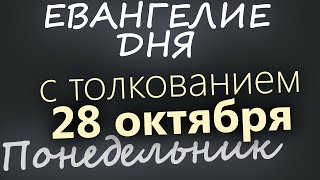[ Ссылка ] Even if you don't have an extended keyboard you can still foward delete on a Mac using one of two hidden tricks. You can also delete by word, line, to the start or end of paragraphs and in a variety of different ways.
▶︎ Quick Reference:
Delete previous character = Delete or Control+H
Delete next character = Forward Delete key, or FN+Delete or Control+D
Delete previous word = Option+Delete
Delete next word = Option+FN+Delete
Delete to start of line = Command+Delete
Delete remainder of paragraph = Control+K
Select back to the start of paragraph and delete = Shift+Option+Up then Delete, or Shift+Control+A then Delete
Select to the end of paragraph and delete = Shift+Option+Down then Delete, or Shift+Control+E then Delete
Cut = Command+X
FOLLOW MACMOST FOR NEW TUTORIALS EVERY DAY
▶︎ YouTube — [ Ссылка ] (And hit the 🔔)
▶︎ YouTube Email Notifications — [ Ссылка ] ⭐️
▶︎ MacMost Weekly Email Newsletter — [ Ссылка ] ✉️
SUPPORT MACMOST AT PATREON
▶︎ [ Ссылка ] ❤️
00:00 Intro
00:47 The Mac Delete Key
01:00 Delete By Word
01:36 Delete to Beginning Of Line
01:50 The Forward Delete Key
02:15 Forward Delete On Regular Mac Keyboards
02:51 Forward Delete By Word
03:10 Delete and Forward Delete Alternatives
03:32 Delete To End of Paragraph
04:08 Deleting the Selected Text
06:11 Delete By Replacing Selection
06:50 Select To Beginning Or End Of Paragraph
07:13 Using Cut To Delete
#macmost #mactutorial


![Relative Pronouns [5]| Learn English](https://s2.save4k.su/pic/BMr5UVO0iRs/mqdefault.jpg)