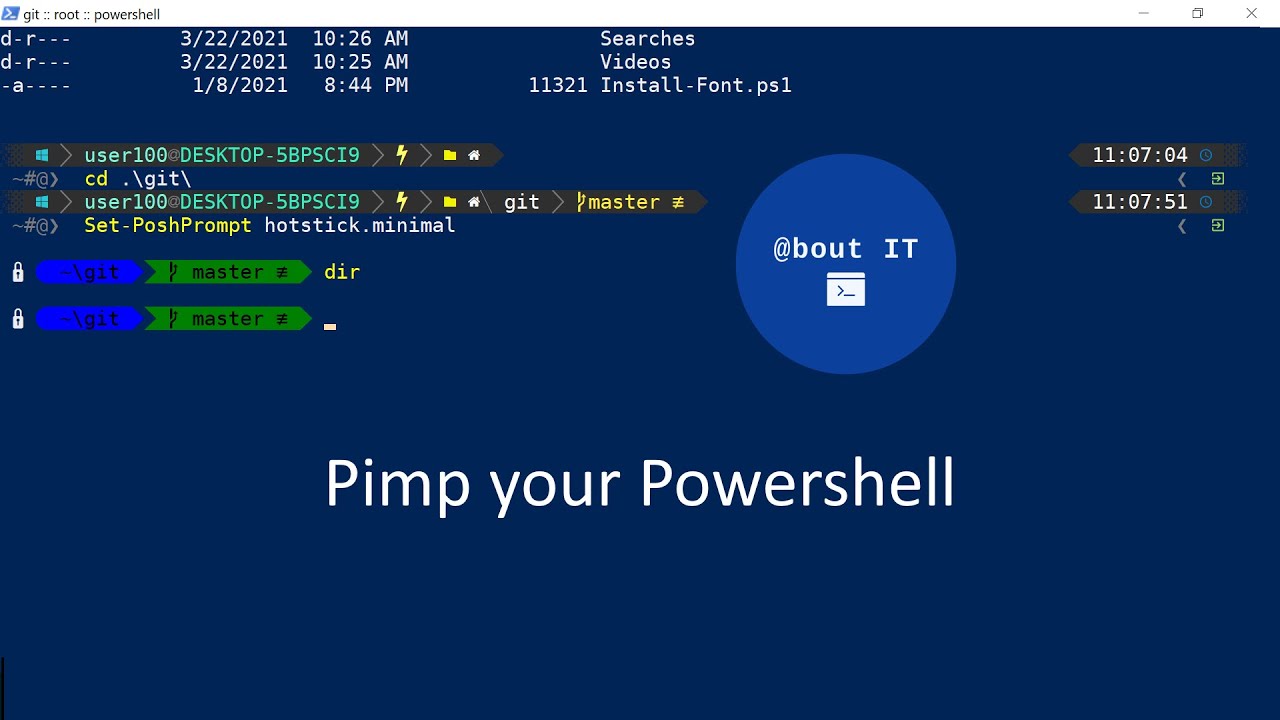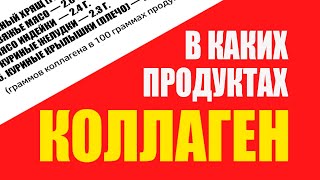In this QuickTip I will show you how to spice up your Powershell prompt using oh-my-posh, posh-git and some cool fonts. These tools work in the classic powershell.exe but also in the new Windows Terminal.
00:00 Introduction
00:50 Install required modules
01:58 Download fonts
02:33 Install font files with Powershell
03:35 Clean up
03:57 Set font in the Powershell console
04:15 Configure Powershell prompt
05:07 Create a profile script to persist the Powershell oh-my-posh settings
06:21 Test Git with oh-my-posh and posh-git
Slides and code can be found at: [ Ссылка ]
You can contact me at: itknowledge4@gmail.com
Thank you for watching!
#aboutit #windowsserver #powershell
Spice up your Powershell prompt Part 2 | QuickTip
Теги
AboutITCourseVideo CourseTutorialVideo tutorialPowershellterminaloh-my-poshposh-gitpowerlineposhwindowsmicrosoftwindows powershellwindows terminalnew windows terminalspice up powershellSpice up your powershell prompt Part 2 | QuickTipspice up your powershell promptgitpowerline fontsoh my poshposh gitpowershell promptoh-my-posh themepowershell themenerd fonts