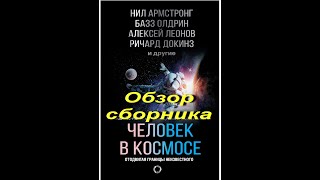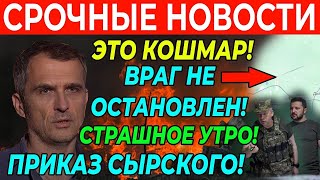Get my free 3 hour Photoshop Elements 2019 course ► [ Ссылка ]. Over 20 videos to help make those digital photos look magnificent!
Get the complete 14-hour Photoshop Elements 2018 training course here ► [ Ссылка ]
During this Photoshop Elements 2018 tutorial video, we will demonstrate how to hide and remove unwanted objects in a photo through the use of the clone stamp tool. We will also briefly discuss the pattern stamp tool.
Checkout some of our other training on YouTube:
Adobe Photoshop Elements 2018 training tutorials:
[ Ссылка ]
Adobe Photoshop Elements 15 training tutorials:
[ Ссылка ]
Adobe Photoshop Elements 14 training tutorials:
[ Ссылка ]
Adobe Photoshop Elements 13 training tutorials:
[ Ссылка ]
Stay in touch:
SimonSezIT.com: [ Ссылка ]
StreamSkill.com: [ Ссылка ]
YouTube Channel: [ Ссылка ]
Twitter: [ Ссылка ]
If you enjoyed the video, please give a "thumbs up" and subscribe to the channel ;-)