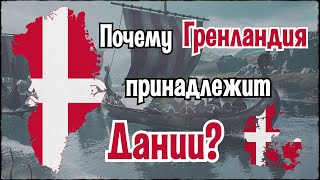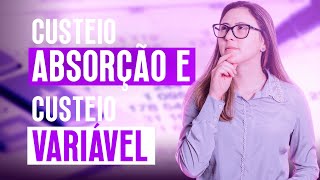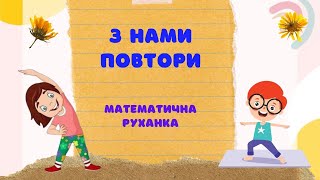In this video we explain how you to the I/O configuration:
Chapter:
00:00 Intro
00:41 Demonstration Rack/ Explanation: Bus Coupler
02:22 I/O Configuration Basics
02:56 Introducing the Setup
03:06 The Scan Command
04:14 Explaining: Activate Free Run
05:22 How to do the I/O configuration manually
07:30 Extension modules
08:07 Find/ Change EtherCAT address
08:42 Disable Terminals/ Configurations
09:46 Save and load your I/O configuration as an XTI file
10:36 Compare your I/O settings
11:05 Outro
----------------------------------------------------------------------------------------------
We are part of the ekvip team.
If you are interested in automation or just want to check out where we work, visit our website:
[ Ссылка ]