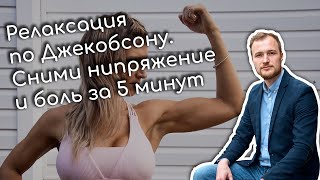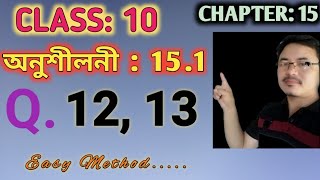Learn how to make interactive presentations in Genially in this top requested video!
In this video, you'll learn how to use the main interactivity and animation features in Genially, which you can apply to all Genially creations, including interactive images, infographics, and more!
Check out Genially here: [ Ссылка ]
Timestamps:
00:00 Introduction to Genially
02:13 Pre-created Templates
03:35 Interactive Presentations
06:24 Self-Grading Assessments
07:38 Clickables and Hyperlinks
08:43 Drawing Interactivity
10:44 Drag and Drop
11:25 Add Audio
12:00 Assign to Students
=======================================
Get started with our award-winning micro-courses for free at [ Ссылка ]
Become a member of this channel to support our work!
[ Ссылка ]
For tips, ideas, and resources for how to use education technology to increase engagement, rigor, and creativity in your classroom, visit: [ Ссылка ]
Follow New EdTech Classroom on Twitter: [ Ссылка ]
Facebook: [ Ссылка ]
Instagram: [ Ссылка ]
TikTok: [ Ссылка ]
LinkedIn: [ Ссылка ]
#genially #geniallytutorial #edtech
Genially for Teachers - Top Requested Video!
Теги
new edtech classroomsam karynew edtecheducation technology tutorialsedtecheducation technologyhow to use technology in the classroomedtech classroomthom gibsonedtech tutorialsgeniallygenialygenially tutorial for teachersgenially tutorialgenialy tutorialgenially for teachersgenialy for teachersinteractive presentations for teachinghow to make an interactive presentation in geniallyhow to use geniallyhow to use genialygenially 2021