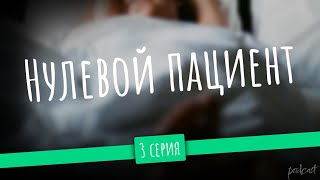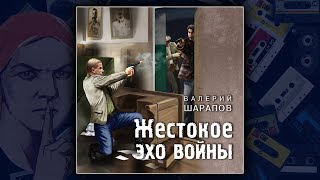This video shows how to migrate Microsoft Outlook for Mac items like emails, calendars, contact information or note to open file formats for import into e.g. Apple Mail, Apple Calendar, Apple Contacts or other 3rd party productivity applications. The migration uses the free-of-charge application Olminator which can be downloaded from the Apple App Store and runs on macOS (any macOS version newer than v11 = Big Sur). Olminator is a sandboxed application only distributed through the Apple App Store, ensuring proper security of your Mac and your sensitive Outlook data.
The official documentation of Olminator can be found here: [ Ссылка ]
You can download Olminator for free from the Apple App Store at:
[ Ссылка ]




![TOP MIX MADO Summer Mix 2024🌴 Deep Feelings, Deep House Mix [MADO Music 2024]](https://s2.save4k.org/pic/XPFqZaV0hKg/mqdefault.jpg)