#salesforce
#trailhead
#salestraining
#salesforcetrailhead
Moves Management with Nonprofit Success Pack: [ Ссылка ]
Visualize the Solicitation Process with Path, List Views, and Kanban: [ Ссылка ]
Path shows you, at a glance, where a donor or grantmaker is in your solicitation process. It is a visual representation of your opportunity stages and process, or what Salesforce calls Sales Processes.
Path visualizes where you are and where you’re going with an opportunity. It can be customized by your organization to your own process, so your path might be different from our examples in this unit. Plus, Path can change depending on which Opportunity Record Type you have selected and can be customized to each.
NPSP comes with some default paths to help you get started. If you select the Grants record type on an opportunity, for example, the stages in your Path will include Prospecting (Open), LOI Submitted (Open), Application Submitted (Open), Withdrawn (Closed, Lost), and Awarded (Closed, Won).
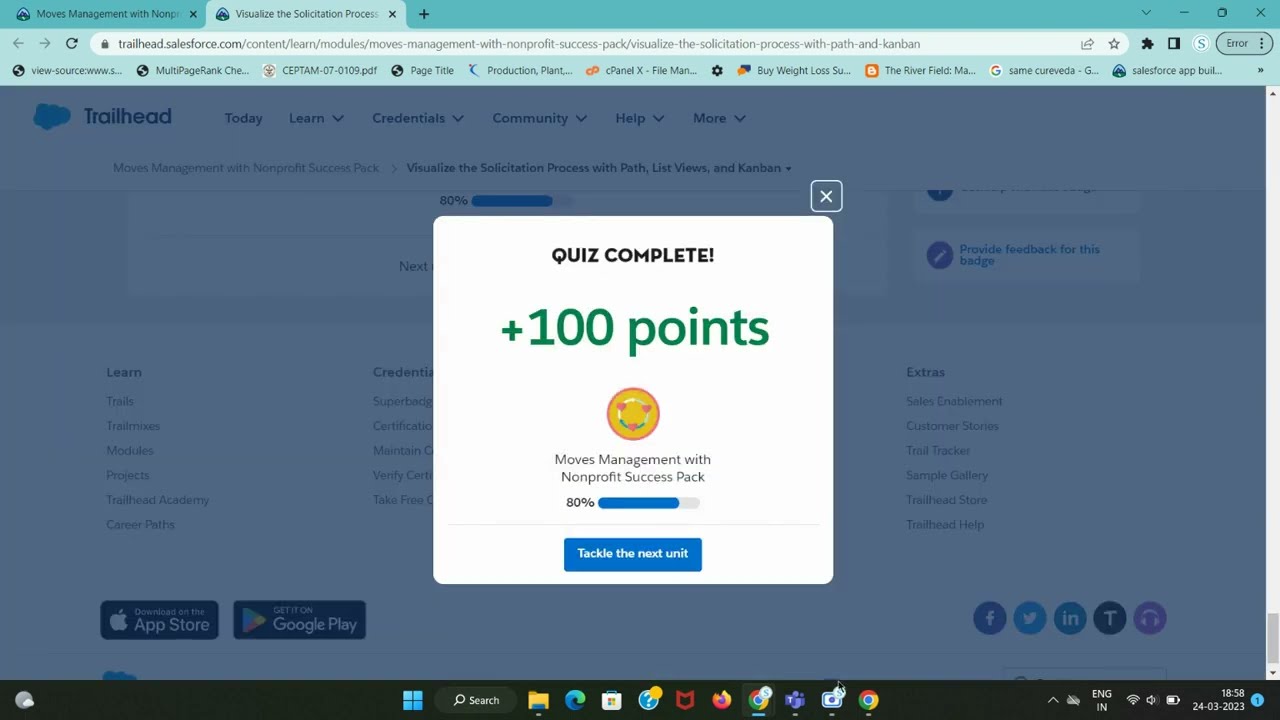










![[NOVIDADE] Canal de Podcast no Youtube | Como criar podcast no Youtube Studio](https://i.ytimg.com/vi/jlEDhylDOBI/mqdefault.jpg)

![Тема 25. Звуки [з], [з’], буквы З, з](https://i.ytimg.com/vi/uF3DQTPxVSs/mqdefault.jpg)



























































