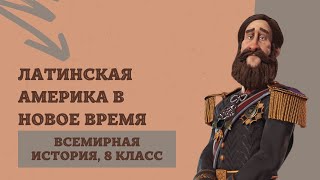This video shares ways in which to give feedback to your students using Seesaw, an online sharing portfolio that can be used to store children's work. Seesaw is an easy website/ app that can be accessed by teachers and by students. It is user friendly and easy to add work, as well as assess work and provide feedback through comments, voice notes and annotation.
In this video I share several examples of pieces of work, as well as ways in which you can give feedback to students effectively. I hope this will help any teachers who are having to teach from home, or even parents who may require extra support when trying to navigate the websites that teachers often use within the classroom.
My name is Katie and I am from Manchester, UK. I have been teaching both in the UK and internationally for over 7 years. I hope to be able to help others through my video content.
Be sure to check out SeeSaw by following this link:
[ Ссылка ]
Want more tips for teachers? Check out my playlist!
[ Ссылка ]
Social Media:
Instagram @For Teachers
Twitter: _ForTeachers
Email: enquireforteachers@gmail.com
#SeeSaw #TeachFromHome #Teacher
Using Seesaw to give feedback to your students (2020)
Теги
seesawseesaw tutorialseesaw feedbackfeedback on seesawteachteacherteach from homehow to use seesawseesaw setupapps for teachersfor teachersteachinghome schooleducationeducational appseducational websitestips for teachersteacher adviceteaching from homeclassroom tipshow to setup seesawset assignments on seesawhome learning on seesawprimaryprimary teachingprimary teacherschoolschool closedschool closureremote teaching