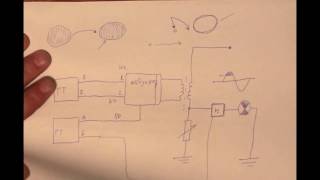iPhone suddenly shows no service? Today iMobie will use six methods to guide you on how to fix no service on your iPhone. Free download AnyFix here: [ Ссылка ]
When you need to use your phone urgently, but it suddenly says No Service...We totally understand how infuriating this situation can be. We will provide you with the simplest and most efficient solution today, please keep watching!
---------------------------------------------
00:00 Intro
00:28 Reason for why is there no service on iPhone.
00:50 Tip 1. Reconnect to Your Cellular Network.
01:30 Tip 2. Remove and Replace the SIM Card.
02:00 Tip 3. Check with Your Carrier.
02:30 Tip 4. Update iOS System.
03:00 Tip 5. Reset Your Network Settings.
04:02 Tip 6. Fix No Service on iPhone using AnyFix.
---------------------------------------------
Check out the article to get more tips:[ Ссылка ]
Watch more videos on our channel:
How to Fix iPhone Not Recognizing SIM: [ Ссылка ]
How to use AnyFix [Full Guide]: [ Ссылка ]
---------------------------------------------
Social Media
Facebook: [ Ссылка ]
Twitter: [ Ссылка ]
Instagram: [ Ссылка ]
Facebook Group: [ Ссылка ]
Reddit: [ Ссылка ]









![Леонард Сасскинд — Что такое бозон Хиггса? [Стэнфорд]](https://s2.save4k.su/pic/R8a6Tb2lYB0/mqdefault.jpg)