Demystifying Post-Production: 3D Printing | Week 1
In this series, Expert Lead ZBrush Trainer and Training Manager Ian Robinson will be showcasing how to break up
a 3D model in ZBrush to be manufactured with Resin 3D Printing. From creating key cuts to optimizing the model to
scale settings for final export, this series is designed to help you bring your digital models in the physical world.
00:00:00 Waiting Loop
00:01:31 Welcome
00:02:22 Housekeeping
00:05:24 About this series
00:05:31 Q - FDM 3D printing
00:06:21 __ Four Episodes Content
00:06:56 ZBrush Cube Key Session
00:06:57 __ Exploding the Model cuts
00:08:34 __ How to create the Keys
00:08:49 __ Shrink-tolerance
00:09:42 __ Test setup, cube, scale
00:12:03 Q - Who can get a student license
00:12:55 __ Setting size, Scale Master
00:16:21 __ Resize Subtool
00:17:30 A - Tip, keep mm conversion chart [1]
00:17:50 Q - Printing in Cura, normal measurement
00:19:28 A - Tablet Gloves, where to get them
00:19:47 A - Tip, keep mm conversion chart [2]
00:19:54 __ Test cut, resolution, 16 steps for inch
00:22:47 __ Transpose Line, measurement
00:23:54 A - Size workflow, scale
00:24:17 A - Working in scale is key
00:24:40 __ Knife Brush split into parts
00:26:50 __ Split to Parts, Polygroups
00:27:47 __ Creating a Key [1], insert QCube
00:28:40 Q - Events, NAB GDC
00:28:51 __ Creating a Key [2], shaping the key
00:29:55 __ Bad edge, sharp edge, rounding
00:31:28 __ Apply the key, position, depth
00:33:52 __ Subtool, Folder, Management
00:34:38 __ Individual Key Shape
00:35:50 __ Top and bottom part, stitching
00:36:57 __ DynaMesh [1], advantages, resolution
00:39:49 __ Remesh By Union
00:42:14 __ Mesh integrity, test
00:42:42 __ Watertight, Transform, Analyse
00:43:42 __ Watertight check in Slicers
00:44P35 __ DynaMesh [2], selected solution
00:45:03 __ Fix Mesh Integrity will solve it
00:45:32 __ DynaMesh [3], analysis results, OK
00:46:20 Q - Graphic tablet mount
00:47:17 Q - Release data of ZBrush iPad
00:47:48 __ Subtool organization for lower key
00:49:24 __ Lower part, preparation, Boole
00:50:16 __ Room for glue, Inflate, explore
00:53:32 __ Explore the gap, take notes [1]
00:56:56 __ Greater gap, check inside, key
00:59:56 ZBrush Print Prep Session
01:00:00 __ Bottom Watertight check routine
01:01:01 __ Floating particles check
01:02:46 __ Top Watertight check routine
01:03:25 A - Fix Mesh can cause trouble
01:04:04 __ Resolution check, [1]
01:04:57 __ Decimation Master, Custom
01:07:01 __ Resolution check, [2], reduce
01:09:15 __ Final check of glue space
01:09:54 __ Export options, size
01:11:44 __ Save [1] Cube Key Cut
01:12:16 __ Save [2] Choice selection
01:13:28 ZBrush, Live boolean Session
01:14:18 __ Subtool V1-V8 buttons
01:14:51 __ Copy, name it ScaleMaster_Check
01:16:16 __ Live Boolean, use notes [2]
01:17:39 __ Reconstruct Subdiv
01:18:56 __ ZModeler, QMesh
01:20:08 __ Supporting Edges, Rounding
01:21:28 __ Create a cut
01:22:18 __ Dynamic Subdiv, Thickness
01:23:13 __ Boolean with Dynamic Subdiv
01:23:21 __ Transpose (W) measure, notes [3]
01:25:14 __ Save Model
01:25:47 __ Tip, keep it round in corners
01:26:15 Q - Difference QMesh, Extrude, ZModeler
01:29:00 Q - What are Key-cuts
01:29:24 Wrapping Up, Next week
01:30:50 A - Modifier Remesh by Union
01:31:08 Housekeeping, Student License
01:33:54 Thank you and bye



![[天官赐福] Heaven Official's Blessing — A Tale of Six Trillion Years and a Night (六兆年零一夜物语)](https://i.ytimg.com/vi/shrAHu7EpcY/mqdefault.jpg)






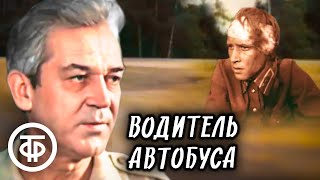




![Придел ангела [военный фильм, драма] русский фильм](https://i.ytimg.com/vi/9OWfgVsBZL4/mqdefault.jpg)



























































