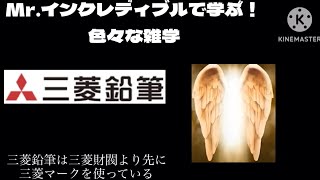Creating a Business Process Model and Notation (BPMN) diagram in Microsoft Visio is a straightforward process that can greatly aid in visualizing and standardizing business processes. To begin, open Microsoft Visio and search for the BPMN template, which contains all the necessary shapes and elements conforming to the BPMN 2.0 specification. Start with a blank drawing and then, from the Shapes pane, add the BPMN stencil to your palette. This will give you access to a variety of shapes representing different process elements like tasks, events, and gateways.
For each step in your business process, drag the appropriate shape from the stencil onto your drawing canvas. Connect these shapes using connectors to map out the flow of the process. Visio provides three types of connectors—sequence flow, message flow, and association—to accurately depict the interactions between process steps. You can easily change the type of connector by right-clicking on it and selecting the desired type from the shortcut menu.
As you build your BPMN diagram, you can right-click on shapes to set their attributes, which define their appearance and any additional data associated with them. This feature allows you to customize your diagram to reflect the specifics of your business process accurately. Once your diagram is complete, you can use the built-in validation tool to check your diagram against the BPMN rule set, ensuring that it adheres to the standard and is free of errors.
Remember, the primary purpose of a BPMN diagram is to provide a clear and standardized visual representation of a business process that can be understood by all stakeholders, regardless of their technical background. By following these steps and utilizing the powerful features of Microsoft Visio, you can create detailed and effective BPMN diagrams that enhance communication and collaboration within your organization.
Microsoft Visio tutorial
#msvisio #bpmn