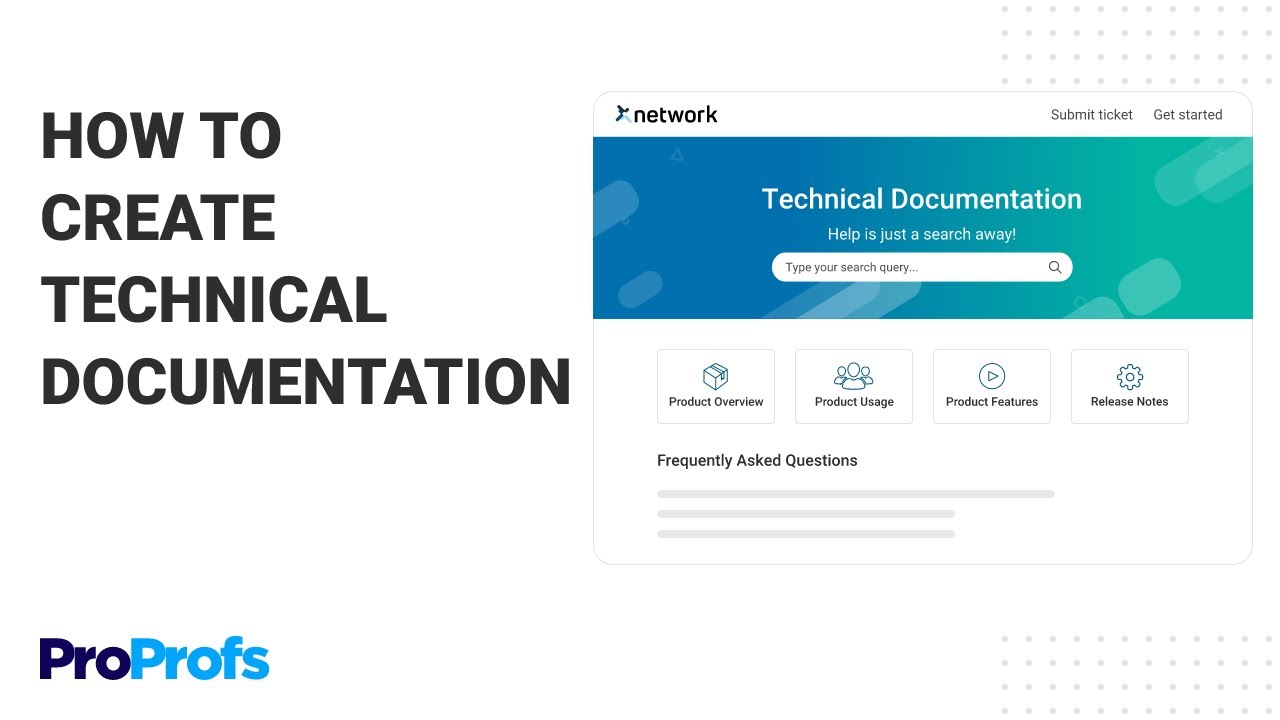You might have the best product, but it's of no use if customers don't understand what it does and how it works. That's where creating technical documentation helps. [ Ссылка ]
Technical documentation is a self-help information resource comprising key product information customers need to install, set up, and solve problems on their own.
To create technical documentation, start by picking an appropriate template.
Templates make the process of content creation quite easier and faster. Just add your company logo, brand name, and fill in the required content. Next, you can either write everything from the ground up or import existing files if you have any.
While writing technical documentation, focusing on its structure is equally important. Ensure that the documentation has a home page, a table of contents, and broad categories for easy navigation.
Since the document is technical in nature, it's difficult to avoid technical terminologies and concepts. The best way out here is to explain jargon right where they are written to keep things clear for your end-users.
You can also involve key employees from different teams while building technical documentation. Assign them roles and permissions based on their skills and let them contribute meaningfully to the process. Once you are done creating the documentation content, keep updating and improving it based on what users like and what they don't.
All of this is possible with ProProfs Knowledge Base software. It has all the features necessary to build a stellar technical document that your end-users would love to use.
0:00 - Introduction
0:39 - What is Technical Documentation
1:09 - Choose & Customize a Template
1:38 - Add Content
2:34 - Structure Your Document
3:14 - Explain Jargons
3:55 - Anywhere, Anytime Access
4:29 - Enable Collaboration
5:09 - Use AI-Powered Reports
#technicaldocumentation #technicaldocumentationsoftware #createtechnicaldocumentation
Sign up for free and get started: [ Ссылка ]
Take a Tour: [ Ссылка ]
Be sure to subscribe for more information.
[ Ссылка ]
STAY TUNED:
Facebook ► [ Ссылка ]
Twitter ► [ Ссылка ]
LinkedIn ► [ Ссылка ]