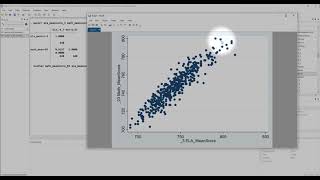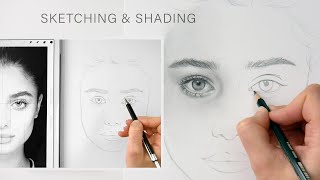I love using Obsidian LiveSync's Webclip tool. It doesn't reliably grab all the images the way I want, which is fine. I can use other plugins to get the behaviors I want.
This is mu workflow for saving articles and webpages for future reference using a tool called Obsidian.
The system uses a combination of plugins for Obsidian to capture articles and webpages on a phone and then clean them up and organize them on a computer.
The first step is to use a plugin called Obsidian LiveSync Web Clipper to save a webpage to Obsidian. This plugin creates a new page in Obsidian with the name of the website, the date and time, and a link to the webpage.
Two other plugins are then used to clean up the webpage. The first plugin is called Attachment Management. This plugin allows users to rename the attachments and change the way they are stored in Obsidian. The second plugin is called Local Image Plus. This plugin downloads any images still being linked to the webpage and store them locally in Obsidian.
Once the webpage has been cleaned up, a plugin called Clean Files is used to delete any empty files or unused attachments.
The system is helpful because it allows me to save webpages and articles for future reference, even if they do not have an internet connection. I can also easily share these notes with others by zipping them up.



![[Обзор] PEN Мультиметр ANENG A3008](https://s2.save4k.su/pic/rbs-YS0ntsM/mqdefault.jpg)



![Как разнообразить свой базовый гардероб [8 небанальных вещей, которые можно носить каждый день]](https://s2.save4k.su/pic/wB--6Vs0avE/mqdefault.jpg)