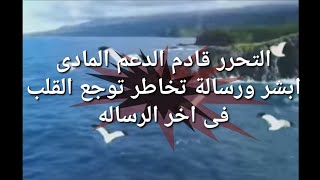Welcome to our comprehensive tutorial on setting up your Rollo Printer USB for Mac users! This video is your go-to guide for effortlessly installing the Rollo Printer and printing your first label with ease.
➡️ FOR A DETAILED PRINTER DRIVER INSTALLATION GUIDE FOR MAC, VISIT: [ Ссылка ]
What's Inside This Video:
- Downloading the Mac Driver: Start with the basics by downloading the latest Mac driver for your Rollo Printer.
➡️ GET THE DRIVER HERE: [ Ссылка ]
- Printing Your Very First Label: Follow our step-by-step guide to print your first label smoothly and efficiently.
- Adjusting Paper Size: Learn how to properly set up the paper size for various label types.
- Exploring Printer Features: Dive into the advanced features of your Rollo Printer to enhance your printing experience.
- Optimizing Darkness and Print Speed: Discover how to adjust the darkness settings and print speed for optimal print quality.
Ready to get started? Watch our tutorial, set up your Rollo Printer, and enjoy a seamless label printing experience on your Mac today