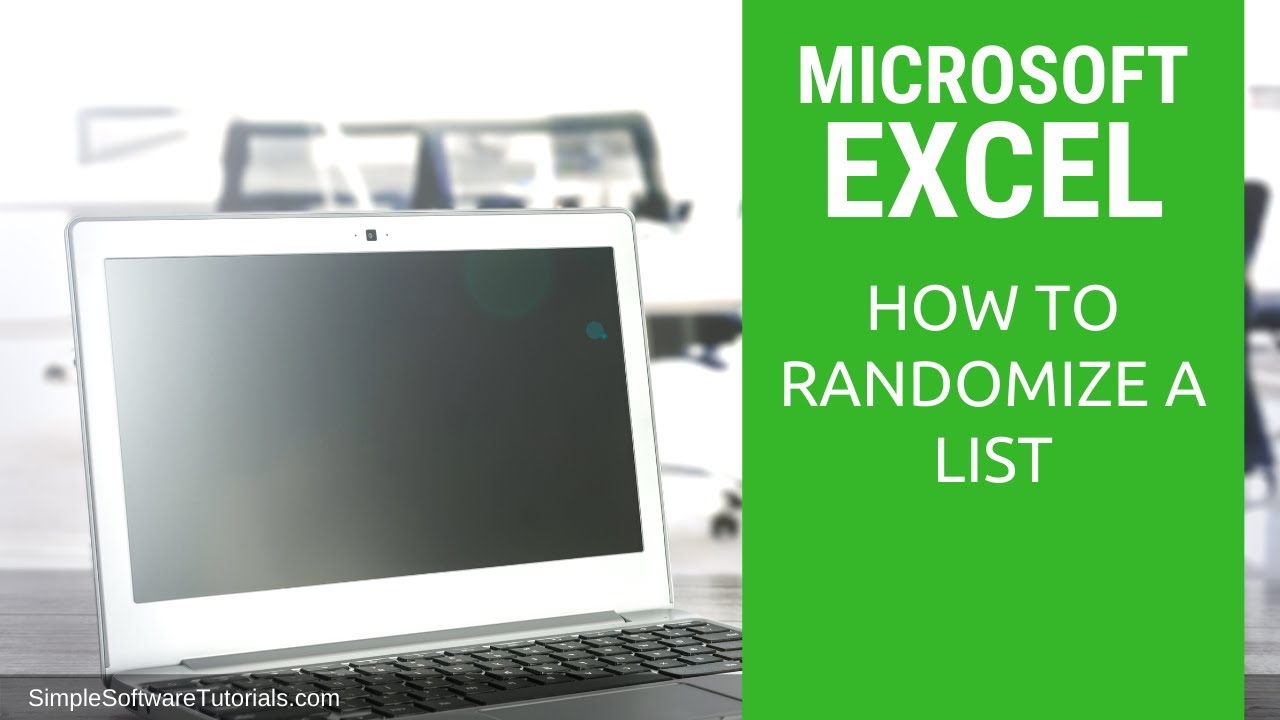In this video, I show you how to randomize a list in a column in Excel. For this example, I entered my list in column A, then used the RANDBETWEEN function to generate random numbers in column B. I then sorted columns A & B in ascending order by column B to randomize the contents in column A.
The formula I used was =RANDBETWEEN(1,1000)
Don't forget to subscribe to my channel for more tutorials!
Check out my website at [ Ссылка ]
Video recorded using Screencast-O-Matic ([ Ссылка ])
Thanks for tuning in!