In this video I will be showing you how you can create and activate a virtual environment for Python using Visual Studio code. It's good to know in case you are not using PyCharm since a lot of code editors will not have it created or activated by default.
▶ Become job-ready with Python:
[ Ссылка ]
▶ Follow me on Instagram:
[ Ссылка ]
00:00 Intro
00:10 Visual Studio Code
00:16 Project setup
00:34 Python 3.12
00:43 What if?
00:51 Error
01:15 Creating a virtual environment
01:48 Activating a virtual environment
02:24 Success!
03:28 One more thing…
03:49 It was that easy
03:54 Let me know what you think



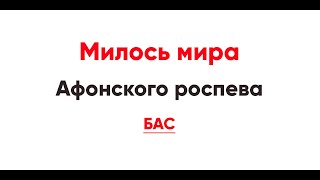




![3. CS50 на русском: Лекция #3 [Гарвард, Основы программирования, осень 2015 год]](https://s2.save4k.su/pic/agdXnmEadCM/mqdefault.jpg)































































