Today i will show you how to center variant selector on Mobile only in Shopify and set the variants picker in the middle of the product page for your Shopify store.
The variant selector is the element on your Shopify product page that allows customers to choose different options such as size, color, or style. By default, the variant selector is usually aligned to the left on mobile devices. However, centering it can greatly improve the overall user experience and make it easier for customers to navigate and select their desired options.
Centering the variant selector for your Shopify store on mobile makes it more visually appealing and balanced on mobile screens when the selector is aligned to the left, it can look cramped and unattractive.
So by centering it, you create a more organized and aesthetically pleasing layout, which can help enhance your brand's image and professionalism.
Code : [ Ссылка ]
If you have any questions or suggestions my Instagram : [ Ссылка ]
About me:
My name is Anas El Medlaoui and i have been around digitally for 9 years making Websites, Mobile Applications, Social Media Promotions, E-commerce etc...
And i have accumulated some experience in multiple fields over the years jumping from project to project (Which wasn't a good idea), I started this Youtube channel after a year of hesitation to share my knowledge and experience with people that are willing to succeed online with the theory of knowledge for everyone.
#shopify #selector #mobile
How To Center Variant Selector On Mobile Only In Shopify
Теги
how to center variant selector on mobile only in shopifyhow to center product variant selector on mobile only in shopifyhow to center shopify variant selector on mobile onlyhow to center variant selector on shopify mobile onlycenter variant selector on mobile only in shopifycenter product variant selector on mobile only in shopifycenter variant selector on mobile onlycenter variant selectorshopify variant selectorvariant selectorcentermobile onlyshopifyselector

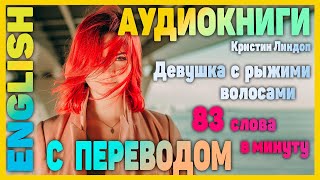













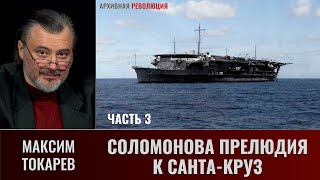


















































![Осознанность. Искусство жить в моменте. Джейми Уилкинс. [Аудиокнига]](https://s2.save4k.su/pic/A8jfPQh0RAc/mqdefault.jpg)








