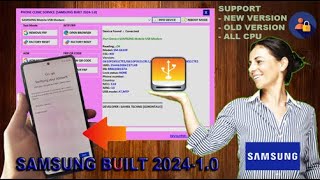In this comprehensive tutorial, we will guide you through the process of creating a user-friendly form in Microsoft Access equipped with navigation buttons for easy use. Whether you're a beginner or looking to enhance your skills, this step-by-step video will help you streamline your database management.
Learn how to:
- Design an intuitive form layout
- Add navigation buttons for seamless data entry
- Customize your form for optimal user experience
- Utilize Access features to improve productivity
By the end of this video, you'll have a functional and efficient form that simplifies data handling in your Access database. Don't forget to subscribe for more tips and tricks on Microsoft Access and other useful software tutorials!
#MicrosoftAccess #AccessForms #DatabaseManagement #TechTutorials #DataEntry