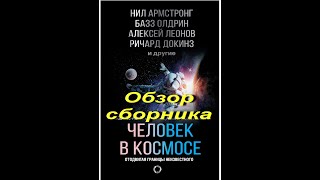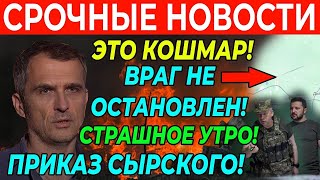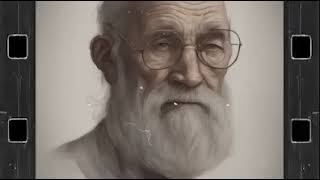In this lesson, learn how to use the LET function in Excel 365 to create variables that can simplify and optimize your formulas. LET allows you to assign names to values or cell references, making your formulas more efficient, especially when dealing with repetitive calculations.
🌍 Get unlimited training with Simon Sez IT’s 200+ courses ⏩ [ Ссылка ]
🚀 Supercharge your skills with a FREE 14-day trial to our extensive training library. Learn from 10,000+ ad-free videos and begin your transformation today! ➡️ [ Ссылка ]
💻 Watch more free popular training tutorials from Simon Sez IT:
🔥Check out our FREE 400+ hour training course playlist here ➡️
[ Ссылка ]
🔥 For a full training experience, check out our FREE YouTube course: 👉 [ Ссылка ]
✅ Microsoft Excel Tips and Tricks 👉[ Ссылка ]
✅ Microsoft Office 2021 and Office 365 Training here 👉[ Ссылка ]
💬Stay in touch!
SimonSezIT.com: [ Ссылка ]
LinkedIn: [ Ссылка ]
FaceBook: [ Ссылка ]
🔔 Subscribe to our channel:
[ Ссылка ]
If you enjoyed the video, please give a thumbs up 👍🏽 ;-)
How to use the LET Function in Excel 365
Теги
excel 365 tutorialMicrosoft office 365microsoft excel tutorialexcel tips and tricksexcelmicrosoft officemicrosoft office 365excel tutorialexcel online coursesimon sez itsimon sez it exceladvanced excel tricksuniqueexcel unique valuesexcel 365excel tipsexcel formulasexcel for analystslet function in excellet functionexcel let functionhow to use let function in excelexcel let formulalet function excelexcel letlet