In this particular tutorial, I dive into a number of ways you can use the TOPN function inside Power BI.
This is a fantastic DAX function that enables many ranking type insights in a very efficient way.
When first starting out with Power BI to TOPN function can take a bit of time to get your mind around.
The difficult part is understanding that it is a table function. It enables you to create virtual tables on the fly to run logic through.
I cover this in much more detail within the particular video. Enjoy
***** Learning Power BI? *****
FREE COURSE - Ultimate Beginners Guide To Power BI - [ Ссылка ]
FREE COURSE - Ultimate Beginners Guide To DAX - [ Ссылка ]
FREE - Power BI Resources - [ Ссылка ]
FREE - 60 Page DAX Reference Guide Download - [ Ссылка ]
Learn more about Enterprise DNA - [ Ссылка ]
Enterprise DNA Membership - [ Ссылка ]
***** Related Links*****
RANKX Considerations – Power BI & DAX Formula Concepts - [ Ссылка ]
Find Your Top Customers Through Time Using RANKX in Power BI w/DAX - [ Ссылка ]
Create Dynamic Visuals Based On Ranking in Power BI w/DAX - [ Ссылка ]
***** Related Course Modules*****
Mastering DAX Calculations - [ Ссылка ]
Solving Analytical Scenarios w/Power & DAX - [ Ссылка ]
Unique Analytical Scenarios - [ Ссылка ]
***** Related Support Forum Posts*****
Different Ways You Can Use The TOPN Function – DAX In Power BI - [ Ссылка ]
TopN Dax doesnt seem to be working - [ Ссылка ]
RANKX Vs TOPN what is the difference? - [ Ссылка ]
For more TOPN support queries to review see here - [ Ссылка ]











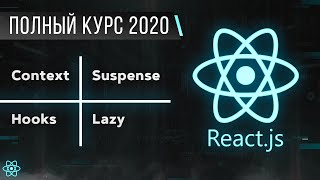

![[Figh Mukhtasor Shoghir] SHOLAT WAJIB BESERTA WAKTU-WAKTUNA (1) || Habib Abdurrahman Hasan al Habsyi](https://i.ytimg.com/vi/uP7wGmOSB0M/mqdefault.jpg)

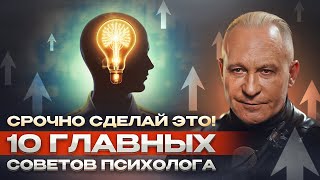












































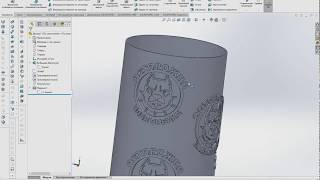

![০১.০১. অধ্যায় ১ : রসায়নের ধারণা - রসায়ন পরিচিতি [SSC]](https://i.ytimg.com/vi/JHo9HuiOW84/mqdefault.jpg)

![JavaScript - Полный Курс JavaScript Для Начинающих [11 ЧАСОВ]](https://i.ytimg.com/vi/CxgOKJh4zWE/mqdefault.jpg)









