[ Ссылка ] TikTok's access token is a key component that allows developers to interact with TikTok's APIs and build applications that leverage TikTok's features and functionalities. By generating a TikTok access token, you can access and retrieve user data, post content, and perform various actions within the TikTok ecosystem. In this article, we will provide a step-by-step guide on how to generate a TikTok access token, enabling you to integrate TikTok's APIs into your applications and unlock a world of possibilities.
Step 1: Create a TikTok Developer Account
Before generating a TikTok access token, you need to create a TikTok Developer Account. Follow these steps:
Access TikTok Developer Portal: Visit the TikTok Developer Portal at [ Ссылка ].
Sign Up/Login: If you already have a TikTok account, log in using your credentials. Otherwise, sign up for a new account.
Complete Developer Profile: Fill in the necessary details and complete your developer profile. Provide accurate information about yourself or your organization.
Step 2: Create a TikTok Application
To generate an access token, you need to create a TikTok application within the TikTok Developer Portal. Here's how:
Access the Developer Dashboard: Once logged in to the TikTok Developer Portal, access the developer dashboard.
Create New Application: Click on the "Create New App" button to start the application creation process.
Provide Application Details: Fill in the required information about your application, such as the application name, description, website, and other relevant details. Be as descriptive and accurate as possible.
Agree to the Terms: Review and agree to the TikTok Developer Agreement and TikTok Platform Policy.
Submit Application: After filling in the details, submit your application for review. TikTok's team will review your application, and upon approval, you will receive access to the TikTok APIs.
Step 3: Generate Access Token
Once your application is approved, you can generate an access token to authenticate your API requests. Follow these steps:
Access Application Settings: From the TikTok Developer Portal, navigate to your application's settings page.
Locate Credentials: In the application settings, locate the "Credentials" section.
Generate Access Token: Click on the "Generate" button to generate an access token. The access token will be unique to your application and can be used to authenticate your API requests.
Copy Access Token: Once the access token is generated, copy it to a secure location or store it in your application's configuration file. Take precautions to protect the access token as it grants access to TikTok's APIs on behalf of your application.
Step 4: Integrate Access Token into Your Application
With the access token generated, you can integrate it into your application to authenticate your API requests. Depending on the programming language and framework you are using, refer to TikTok's API documentation for guidance on how to include the access token in your API calls.
Step 5: Test and Validate API Integration
After integrating the access token into your application, it's crucial to test and validate the API integration. Make sample API calls using the access token to ensure that your requests are properly authenticated and that you can retrieve the expected data from TikTok's APIs.
Conclusion:
Generating a TikTok access token is an essential step in leveraging TikTok's APIs and building applications that interact with TikTok's platform. By following the step-by-step guide outlined in this article, you can successfully create a TikTok Developer Account, create a TikTok application, generate an access token, and integrate it into your application. With the access token, you can unlock the
#shopifytiktokpixel #tiktokpixel #shopifypixelapp



![ЮТУБОВСКИЕ МАГИ и ГАДАЛКИ ЛЕЧАТ от ЗАПОЕВ [ Треш Обзор ]](https://s2.save4k.su/pic/MNBsMHhMTH0/mqdefault.jpg)










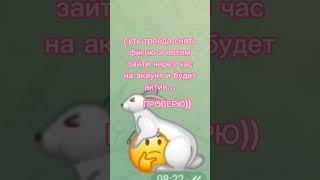
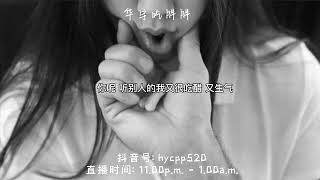






















































![🤍Песня "С глазу на глаз"[Dusttale] xXtha На Русском🔥](https://s2.save4k.su/pic/qkDNnyey0Zk/mqdefault.jpg)



