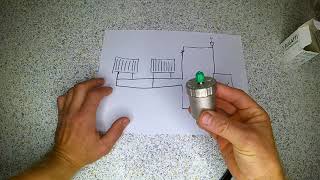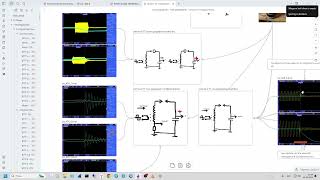Learn how to unfollow a group on the Messenger app using your PC with this easy guide. Whether you're looking to declutter your notifications or simply stepping back from a group chat, we've got you covered.
Steps:
1. Open Messenger app.
2. Hover over the group conversation.
3. Click the three dots.
4. Click Leave group.
5. Click Leave group to confirm.
We hope this video helps you take control of your Messenger experience. Don’t forget to like and subscribe for more helpful content.
#PMessengerTutorial #GroupChat #HowTo
===================
Chapters:
--------------
00:00 Intro
00:12 Soultion
01:05 Outro
===================
For advertiser contact us via email : smart_fixer@protonmail.com