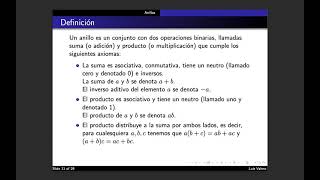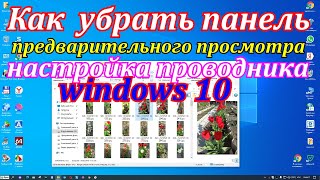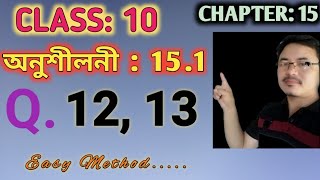This simple video tutorial explains how to get back to the start screen from anywhere in windows 8.1
From the desktop, click on the start button in the lower left corner of the screen
From anywhere, press the windows icon key on your keyboard to get back to your start menu instantly.
You can open charms and click on the start menu. Charms is a quick access menu of things you do often. Its always available on the lower right side of your screen no matter where you are in windows.