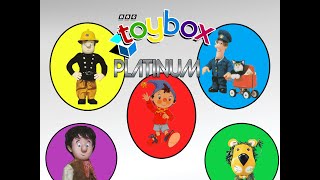Please Use your Android smart phone, go to Google Play search TabletFullRemote, then you can use this free Tablet Remote Controller APP.
When you want to connect your Android Tablet or Android TV stick to your Television, enjoying the large screen Multimedia Content on TV, this TabletFullRemote APP is what you need. By installing the TabletFullRemote APP into your Android smart phone, you can sit on the couch, remote control your Tablet easily by using your smart phone.
This APP is simple for who are familiar with Android Tablet operation.
Installation Requirements
1. TabletFullRemote APP need root privilege on android smart phone. While BTHostIME APP don't need root access privilege on your Tablet.
2. Tablet and Smart phone both need Bluetooth support.
3. Android 4.2 below version are supported (Not include Android 4.2).
4. Also please install BTHostIME APP in your Tablet to enable the remote Text input function from your smart phone to your Tablet device.
Features
1. Support remote text input from Smart phone to Tablet: up/ down/ right/ left/ enter support, Del/ insert Text support. The BTHostIME APP is required to be installed in Tablet to enable this remote text input function.
2. Remotely control your Tablet from Smart phone by using left/right/up/down scrolling, page flipping, long press, enter, escape function.
3. Support Multimedia content volume control.
4. Bluetooth Mouse emulation.