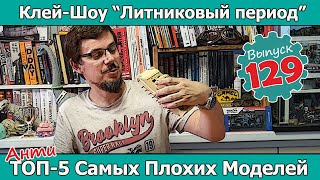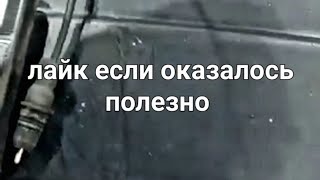Here are the steps for turn off sleep tracking WatchOS 8 on your apple watch from Watch app settings and From the Apple Watch app on Paired iPhone. And Stop sending your Sleep data from Apple Watch to the iPhone Health app.
1....To Turn off Sleep mode (Don't Use Sleep mode on This apple Watch): [ Ссылка ]
2...Setup and Use Sleep Tracking on iPhone:
[ Ссылка ]
#watchOS, #Sleep_Tracking, #WatchOS7
Video Transcript:-
Here's how to Turn off Sleep Tracking on Apple Watch running watchOS 8 or later because Sleep introduced in WatchOS 8 for the first time. in the Previous video, we saw how to Turn off Sleep on Your Apple Watch. But Here's the option for Turn off Sleep Tracking on your Apple Watch and Stop sending Sleep data to your iPhone health app from Apple watch without Turn off Sleep mode.
On Apple Watch:-
Turn off Sleep Tracking on Apple Watch 5,
Turn off Sleep Tracking on Apple Watch 4,
Turn off Sleep Tracking on Apple Watch 3
Let's get started, First Press the Digital Crown button on your apple watch, Now move to your Apple Watch home screen, and Tap on the Settings option. Now, Scroll using the Digital Crown button or Finger to the Sleep options and Tap on it.
Now, Here's Sleep mode is on, Now, Scroll to Sleep Tracking and Turn off the toggle only. That's it.
on iPhone:-
And the alternate ways to turn off sleep tracking are from the watch app on iPhone. Open the Watch app on iPhone and scroll to sleep option then scroll to track sleep with Apple Watch and turn off toggle.
This option will work like when in sleep mode and worn to sleep, Apple Watch will track your sleep and Write this data to the health app. Sometimes this helps in improving battery life. So this is Custome sleep settings for apple watch users.
_*_*_*_Best Deals_*_*_*_*_Useful Accessories_*_*_*_*_*_*_*_*_*_*_*_*_*_*_
Best Apple Devices Deals: [ Ссылка ]
iPhone Accessories: [ Ссылка ]
Airpods Accessories: [ Ссылка ]
Apple Watch Accessories: [ Ссылка ]
iPad Accessories: [ Ссылка ]
Mac Accessories: [ Ссылка ]
Mac Desktop: [ Ссылка ]
Apple TV Accessories: [ Ссылка ]
Mac Notebooks: [ Ссылка ]
*_*_*_*_*_*_*_*_*_*_*_*_*_*_*_*_*_*_*_*_*_*_*_*_*_*_*_*_*_*_*_*_*_*_*_*_*_*_*_*_
********************XX**************************XX**************
Follow Us on: Get a Chance to Win a Giveaway competitions,
Subscribe on YouTube: [ Ссылка ]
Like on Facebook: [ Ссылка ]
Follow on Twitter: [ Ссылка ]
Website: [ Ссылка ]
Send us your Apps to Review: admin@howtoisolve.com
Request a Sponsorship: admin@howtoisolve.com (Include “Sponsor” in Email Subject)