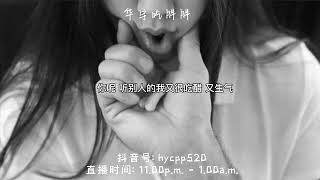This is how you can fix the Media Feature Pack Error and Use Your Nikon Z30 as a Webcam.
I first tried installing the media feature pack by downloading it directly from the Microsoft website and it did not work.
Nikon webcam utility: [ Ссылка ]
#nikon #z30 #streaming
__________________________________
💙 My FAVORITE Camera ACCESSORIES: [ Ссылка ]
💙 My FAVORITE Action Cam ACCESSORIES: [ Ссылка ]
💙 Other nice AliExpress gems I've found: [ Ссылка ]
__________________________________
💲 5 dollars Coupon for a new AliExpress account:
INNKIZ9X
Basically, for this you have to create a new account and use this coupon on:
[ Ссылка ]
🔗 All useful links from all videos on this channel:
[ Ссылка ]
💰 Cheap Web Hosting:
[ Ссылка ]
💪 Support the channel and become a Sponsor at:
[ Ссылка ]
If you have any questions or suggestions, please write a comment and I or someone else will reply to you. Think you can help someone in the comment section? Do it, and spread the love.
A good man 😇 out of the good treasure 💰 of his heart 💙 bringeth forth that which is good 👍; and an evil man 👿 out of the evil treasure 💰 of his heart 🖤 bringeth forth that which is evil 👎: for of the abundance of the heart 💖 his mouth speaketh 👄. (Luke 6:45)
📧 For business inquiries:
cristiangilca@medianopol.com
Thank you, once again, to all my supporters!
Thanks for stopping by and have a great day! 💖
How to Fix Media Feature Pack Error on Windows 11 & 10
Теги
fix media feature pack erroruse your nikon z30 as a webcamFix Media Feature Pack Error and Use Your Nikon Z30 as a Webcamwindows media feature pack errorwindows media feature pack error fixwindows media feature pack camera error fixcamera as webcam fixnikon z30nikonz30z30 camera as webcamnikon as webcamnikon as web cameranikon camera as webcamhow to use nikon camera as webcamnikon z30 streamingnikon z30 streaming tutorialhow to use nikon as webcam