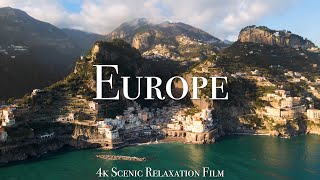![Евгений Путилов - Ты Небом Мне Дана]()
4:48
2024-12-18
![Tamta - Anakata]()
3:31
2024-12-18
![Blingos - Papa Noël]()
3:15
2024-12-26
![Rotimi Ft. H-Money - Detty December]()
3:02
2024-12-19
![Инна Вальтер - К Надежде]()
4:49
2024-12-19
![Ддт - Прощался]()
4:34
2024-12-26
![Grave Digger - The Devils Serenade]()
4:16
2024-12-20
![Бахтавар, Гузель Уразова - Хабиби]()
3:19
2024-12-17
![Любовь Попова - Танцую Для Тебя]()
3:24
2024-12-23
![Bukatara - Айсберг]()
3:12
2024-12-23
![Ольга Бузова, Alex&Rus - Гуляй Страна!]()
4:00
2024-12-25
![Ольга Серябкина - Говорила Я Тебе]()
3:31
2024-12-19
![James Arthur - Adhd]()
3:56
2024-12-22
![Tural Everest & Руслан Добрый - Сердца Мало]()
3:02
2024-12-17
![Ленинград - Диалектика]()
2:42
2024-12-19
![Cheat Codes - Stand By Me]()
3:11
2024-12-20
![Gayo - Она Самая]()
3:09
2024-12-18
![Aleks Ataman, Finik - Белая Зима]()
3:02
2024-12-25
![Tay Money - H.E.R]()
2:18
2024-12-21
![Frank Walker, Alexander Stewart - Crossfire]()
3:42
2024-12-19
![Юлия Савичева - Надо Быть Сильной]()
3:14
2024-12-19
![Иксы, Ermnk, Dashi - В Саду]()
2:17
2024-12-27
![Smiley - Sare Si Piper]()
3:09
2024-12-23
![Sandra N - Cum Era Craciunu' Odata]()
2:32
2024-12-20
![Эgo - Колдунья]()
3:01
2024-12-20
![Larkin Poe - Easy Love Pt. 1]()
4:11
2024-12-19
![Morandi & Eneli - No Sleep]()
2:56
2024-12-20
![Нуки - Не Нужны]()
4:39
2024-12-20
![Tanja Savic - Djerdani]()
3:17
2024-12-23
![Dapa Deep - Set Me Free]()
3:51
2024-12-20
![Чайф - Не Забывай]()
4:49
2024-12-26
![Аигел - Детское Море]()
3:13
2024-12-25
![Galibri & Mavik - Глаза Бирюза]()
3:10
2024-12-20
![Runtown - Flow]()
2:40
2024-12-25
![Iowa - Снег Идёт]()
3:23
2024-12-18
![Adán Cruz Ft. Michael G - 24/7]()
2:51
2024-12-21
![Wiz Khalifa - Hit It Once]()
3:32
2024-12-18
![Mona Songz - Здравствуй, Новый Год]()
2:32
2024-12-19
![Alok & Clementine Douglas - Body Talk]()
2:34
2024-12-26
![Written By Wolves - Write The Ending]()
4:09
2024-12-19