Download the featured file here [ Ссылка ]
In this video, I demonstrate how to create an XY scatter graph in Excel. An X Y scatter plot is used to explore the relationship between data sets. In my example, I look at the relationship between a day's top temperature and sales of ice creams, burgers and pies.
I would expect ice cream sales to increase as the temperature increases, but is this true and is it true for burgers and pies? A scatter graph will clearly show whether there is a correlation.
I also show you how to add multiple series to a scatter graph. You can either show all series in one graph or in separate graphs. I will show you the most efficient method for achieving both outcomes!
Lastly, I also demonstrate how to include a trendline in your scatter graph and how to forecast forward or backward based on existing data. So for example we might want to forecast sales of ice creams with a top temperature of 40 degrees celcius (pretty unlikely in the UK!). In addition, I demonstrate how to use the FORECAST.LINEAR function which will give an exact value for the forecast.
------------------------










![Вязание манишки спицами для женщин и детей [Манишка Часть 2 (Завершение)]](https://s2.save4k.su/pic/wpp3IqhRvNY/mqdefault.jpg)















































![[가죽공예/제작방법] 심지를 넣어 그립감을 강조한 핸들 만들기](https://s2.save4k.su/pic/pbbCtFDi4Pg/mqdefault.jpg)



![Как щенка начали избивать | MEOW - 18 серия [4K]](https://s2.save4k.su/pic/25nPS_OnHTo/mqdefault.jpg)

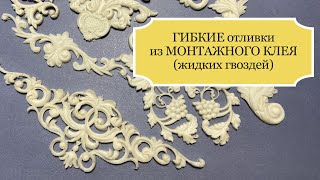


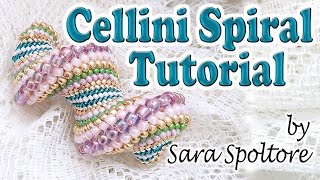





![DIY CUTE DUFFEL BAG | Purse Bag Crossbody Bag Tutorial & Pattern [sewingtimes]](https://s2.save4k.su/pic/CxaxJPPlMl0/mqdefault.jpg)
