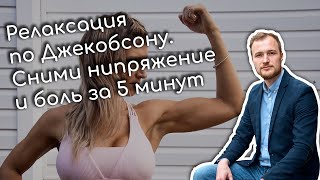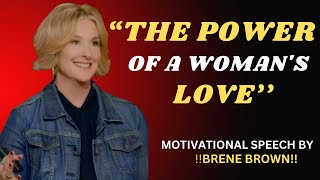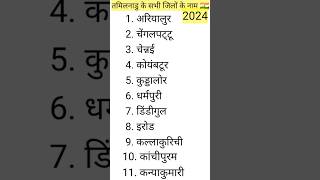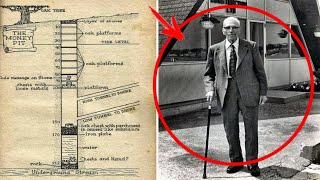In this tutorial, we'll show you how to add interactive objects in Articulate Storyline to enhance learner engagement. Learn how to use buttons, checkboxes, radio buttons, and more to create a fully interactive eLearning experience!
Key Highlights:
1- Adding Interactive Objects: Learn to add objects like buttons, checkboxes, and more to make your courses engaging.
2- Buttons, Checkbox, and Radio Button: Discover how to implement various interactive elements to control user input.
3- Button Sets, Dialer, Marker, etc.: Get creative with button sets, dialers, and markers to deliver dynamic learning.
4- Enable/Disable Next Button: Master the technique of controlling navigation by enabling or disabling the Next button based on learner actions.
About Us
Henry Harvin® ranks amongst the Top 500 Global Ed-tech Companies with 4,60,000+ Alumni,900+ B2B Clients, 500+ Award Winning Trainers, and 1200+ Courses.
Click for More: [ Ссылка ]
💻 VISIT
[ Ссылка ]
👥 ABOUT US
Henry Harvin® ranks amongst the Top 500 Global Ed-tech Companies with 4,60,000+ Alumni, 900+ B2B Clients, 500+ Award Winning Trainers, and 1200+ Courses.
📩 CONNECT US
Instagram: [ Ссылка ]
Facebook: [ Ссылка ]
Twitter (X): [ Ссылка ]_
LinkedIn: [ Ссылка ]
📞 REACH US
Email: info@henryharvin.com
Helpline: +91-9015266266
WhatsApp: +91-9891953953
SUBSCRIBE 📱| LIKE ❤️ | SHARE ⏭️
#education #henryharvin #earningmoney #interviewsession #interview #qualifications #HRUKpayroll course #educationaltoys