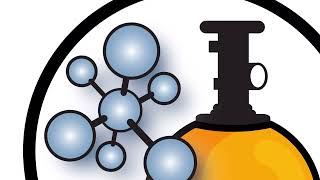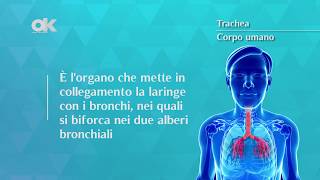Nautilus scripts allow you to add extra functionality to the Nautilus file browser. We first created the directory to hold our Nautilus scripts then proceeded to write a very simple script that resizes any selected images and save a copy of them to the same directory as the original images.
We then went over some of the things that you need to be aware of when creating your own scripts.
You can create directories within your Nautilus script directory so that you can organise your scripts into sub categories. This will translate to sub items in your right click menu with the name of the corresponding directory. This is useful if you end up utilising a large number of Nautilus scripts. Personally I haven't found the need to use this feature as I have never gone above 10 Nautilus scripts.
Command substitution tutorial:
[ Ссылка ]
FFmpeg tutorials:
[ Ссылка ]
Subscribe: [ Ссылка ]
Blog: [ Ссылка ]
Twitter: [ Ссылка ]
Facebook: [ Ссылка ]