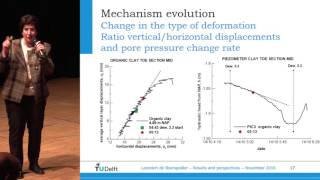If you are a Google Calendar user who also uses Zoom for your online meetings and video conference calls then you can save yourself some time by scheduling your Zoom meetings right from your Google calendar. This way you don't need to copy and paste the Zoom meeting information from the Zoom website or client into your Google Calendar invite but rather configure the meeting right from your calendar itself. You will need to be a Google Chrome user and also install the Chrome Zoom Scheduler extension to be able to use this feature.
Chrome Zoom Scheduler extension download link
[ Ссылка ]
[ Ссылка ]
Check out our book (Zoom Made Easy) that was written to take your Zoom skills to the next level!
[ Ссылка ]
#zoom
#zoommeeting
#outlook