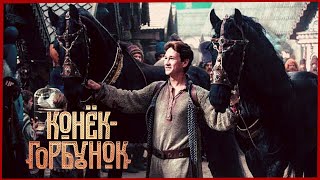Everyone loves Netflix because it's a great way to spend some time to relax and watch your favourite TV shows. The good news is you can use Netflix on your Chromebook using an Android app. Find out how to download Netflix movies on Chrome OS to an external storage device such as a USB stick.
Typically you'd watch Netflix by streaming, which is fine if you have an internet connection. However, if you're away from home or in a place in your home where the WiFi isn't very good, then streaming isn't a great option.
In this situation, you will want to download your favourite Netflix shows. By default, Netflix shows downloads to your local storage. This is fine if you have enough storage, but if you're running low on storage space it's best to download your Netflix shows onto a USB stick or another external storage device.
This video will show you how to change your downloads on Netflix on your Chromebook, so they are downloaded onto an external USB stick.
Please subscribe to my Channel
How to download Netflix movies onto a USB stick on Chrome OS
Теги
how to download netflix series onto a USB stick on Chrome OShow to download netflix on ChromebookHow to use external storage for netflix on Chrome OSExternal storage for Netflix on ChromebookHow to use external storage for Netflix on Chromebookexternal storage for chromebookhow to add netflix to chromebookhow to download movies on netflix on chromebookhow to download movies from netflix on my chromebooknetflix app on chromebooknetflix on chrome os