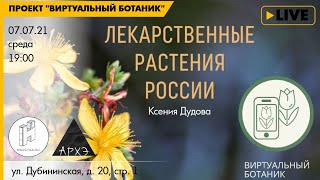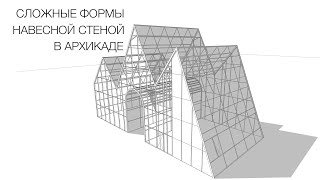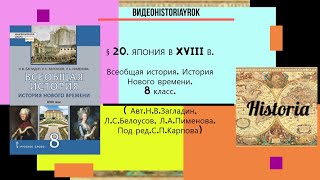🏆 My Online Courses
[ Ссылка ]
☕ Buy me a Coffee
[ Ссылка ]
🐱👤 Wanna become a member? Join!
[ Ссылка ]
📸 Instagram
[ Ссылка ]
With this video I'm going to continue this Notifications in Android tutorial series. In this video specifically you are going to learn how to setup everything you need, so that you can create and display a simple notification, update it and cancel it as well. And at the end of the video I'm going to talk about how you can hide/show/modify your notification on the Lock screen as well. Watch the whole video to learn more about it. Enjoy! :)
💻 Source code: [ Ссылка ]
⌚Timestamps
0:00 - Introduction
1:38 - Project Preview
2:48 - Provide Dependencies
10:31 - Create a Notification
13:05 - Update a Notification
15:10 - Cancel a Notification
15:57 - Configure a Lock Screen
18:01 - Public Visibility on a Lock Screen
18:40 - Secret Visibility on a Lock Screen
19:18 - Private Visibility on a Lock Screen
22:12 - Conclusion
Creating a Basic Notification - Notifications in Android
Теги
notificationsnotificationandroidappkotlinjetpack composejetpackcomposehow toguidetutorialandroid studiopostupdateintroductionshowdisplayaction buttonsmall iconlarge iconcontent titletitlecontent texttexttimestampclickonclicklistenerhandlecustomchannelchannelsimportancelevelcompatibilityfullcoursenotification managernotification buildercompatlock screensecretprivatepublicdetailshidebodyvisibilityprioritysetpriority