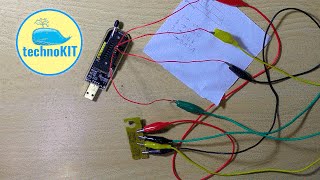How to Add or Remove Folders on Start List in Windows 10 [Tutorial]
The Start menu in Windows 10 has a Start list that you can customize which folders appear in the list. You can add or remove the File Explorer, Settings, your Documents, your Downloads, your Music, your Pictures, your Videos, Network, and Personal folder to your Start list to open from your Start menu.
Some of these folders (ex: File Explorer) will display a Jump List (expandable menu caret) for items you recently opened with the link.
Starting with Windows 10 build 14328, any additional folders you have chosen to appear on Start will now be immediately available on Start and you will no longer need to open the hamburger button to access them.
This tutorial will show you how to choose which folders appear on Start list for your account in Windows 10.
This tutorial will apply for computers, laptops, desktops,and tablets running the Windows 10 operating system (Home, Professional, Enterprise, Education) from all supported hardware manufactures, like Dell, HP, Acer, Asus, Toshiba,Lenovo, and Samsung).
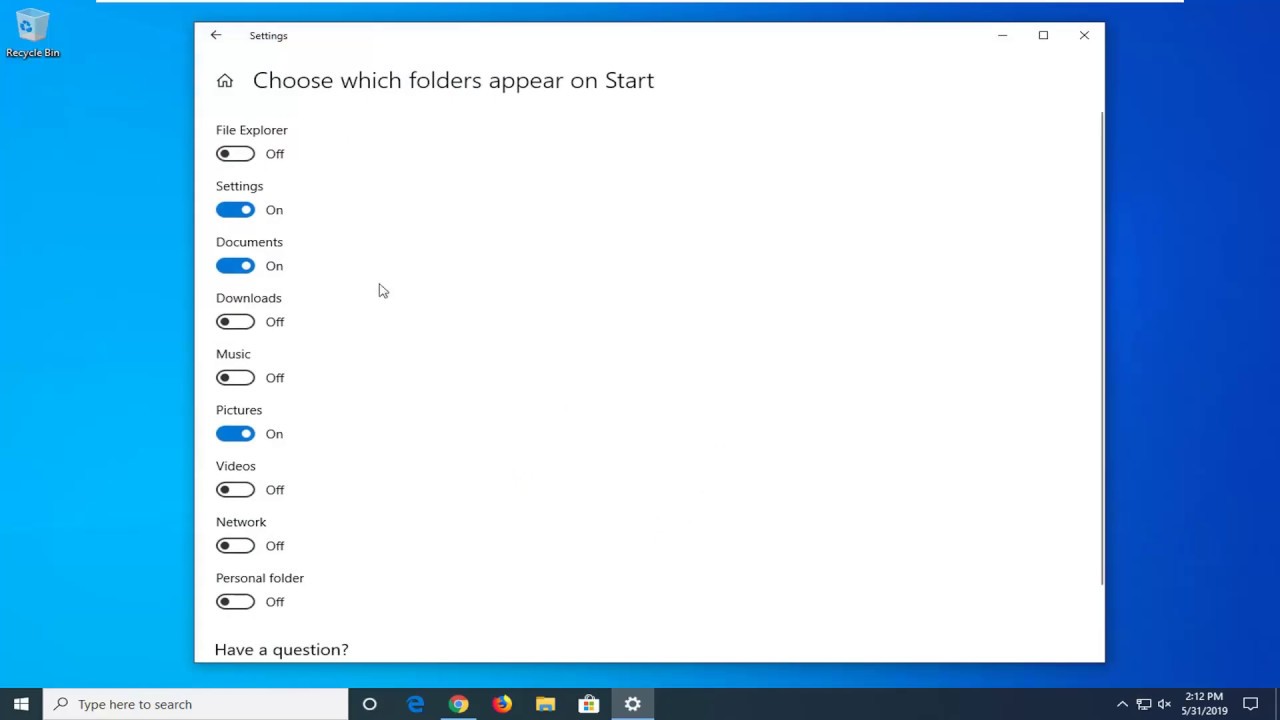






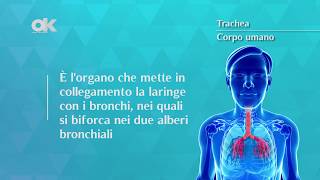


















































![Wiózł cały motor w częściach, okazało się, że jest kradziony! [Celnicy na straży Europy]](https://i.ytimg.com/vi/82ta2RoL4pk/mqdefault.jpg)