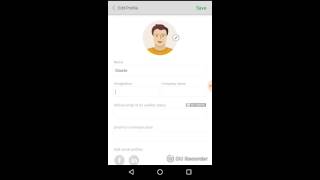How I Scrape UNLIMITED Leads From Apollo.io using Apollo Data Saver: [ Ссылка ]
Get A Free Apollo Account: [ Ссылка ]
Introduction to Apollo Data Scraping
Apollo is a powerful tool for lead generation, but extracting data can often be tedious and time-consuming. In this guide, we will walk you through the process of scraping leads from Apollo using a tool called Apollo Data Saver. This step-by-step tutorial will help you understand the ins and outs of the platform and how to automate the data extraction process effectively.
Getting Started with Apollo:
Before diving into the data scraping process, let’s familiarize ourselves with the Apollo interface. As of now, Apollo shows a total of 2,075 data entries on its platform. This number represents the leads available for export. The goal is to transfer this data from the 'Net New' section to the 'Saved' section efficiently.
Preparing to Transfer Data:
The first step in our data scraping journey is to navigate to the 'Net New' section. You’ll need to select the data you wish to transfer. Here’s how to do it:
• Click on the 'Net New' section.
• Select the checkbox to choose the desired entries.
• Choose the page containing 25 data entries.
• Click on the 'Apply' button.
Once you’ve selected the data, proceed to save it:
• Click on the 'Save' button.
• Wait for the loading process to complete.
• Click on the 'Refresh Prospect' button to see the updated data.
Understanding the Data Transfer Process
After saving the first batch of leads, you’ll notice that the total number of entries in the 'Net New' section decreases. For instance, if it was previously 1,965, it may now reflect a lower number after your actions. This process will need to be repeated for all the data you want to transfer.
Repeat the Process
To continue transferring data:
• Go back to the 'Net New' section.
• Follow the same steps to select and save additional entries.
This repetitive method can be quite boring and time-consuming, especially if you’re dealing with a large dataset. That’s where the Apollo Data Saver tool comes into play.
Introducing the Apollo Data Saver Tool:
The Apollo Data Saver is an automation tool designed to simplify this process. Once you have set it up, you can use a single keyboard shortcut to perform the same actions that would otherwise take a lot of time. Here’s how it works:
Using Keyboard Shortcuts
By pressing the F3 button on your keyboard, the tool automatically selects the same data entries you would manually select. It then saves these entries without requiring multiple clicks.
• Press F3 to initiate the data selection.
• Watch as the tool selects 25 pages and clicks the 'Save' button for you.
• It will then refresh the prospect list automatically.
Final Steps: Exporting Your Data:
Once all your data has been successfully transferred to the 'Saved' section, you’re ready to export it. However, keep in mind that you need to have enough export credits in your Apollo account. If you lack the necessary credits, you can resort to using an instant data scrapper.
Using Instant Data Scrapper
The instant data scrapper is an alternative method for extracting your leads from Apollo. It allows you to bypass the credit limitations and still obtain the data you need.
Conclusion and Further Assistance:
Data scraping from Apollo doesn’t have to be a daunting task. With the right tools and processes, you can streamline your lead generation efforts significantly. If you find yourself overwhelmed or have a large volume of data to scrape, don’t hesitate to reach out for professional help. My team and I offer services for such projects at competitive rates.
In summary, whether you’re using the manual method or the Apollo Data Saver, the key is to stay organized and methodical. Happy scraping!
Chapters:
00:00:00 - Introduction to Apollo Data Scraping
00:00:30 - Transferring and Saving Data
00:03:29 - Using Apollo Data Saver Tool
00:05:10 - Contact for Large Data Projects
Related video:
Apollo.io Data Scraping Report Tutorial - Apollo io unlimited Export by Amin Services: [ Ссылка ]
Apollo Data Scraping Report Cleaning Tutorial - Easily Scrape Apollo Leads: [ Ссылка ]
Apollo.io Data Scraping Report Cleaning Tutorial - Apollo io unlimited Export Services: [ Ссылка ]
Topics discussed:
#apollodata
#apolloscraper
#apollodatasaver
Apollo data scraping project
Data export process
Apollo interface changes
Saved section
Apollo data saver tool
Step-by-step tutorial
Data transfer methods
Instant data scrapper
The information on this video and the resources available for download/viewing through this YouTube Channel is only for educational and informational purposes.
If you purchase any of the affiliate links above, I will receive a very small commission at no extra cost to you. This supports my channel and allows me to make videos like this.