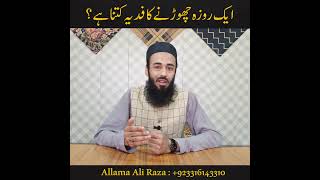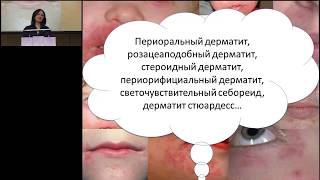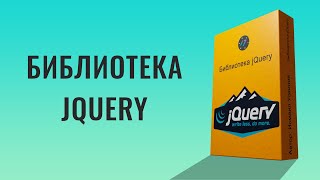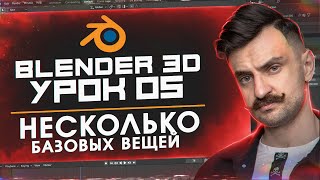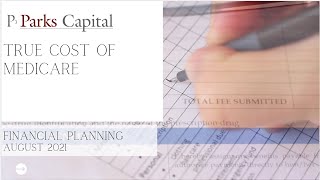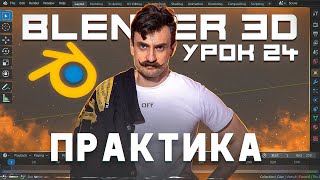How to Lock Android TV still Landscape / Horizontal View
00:00 Screen Portrait from App
00:10 Install Rotation
Download from Google Play Store - Rotation - Orientation Manager
00:19 Check Permission
Our test, Rotation App for Android need 2 Permissions
Rotation App can't working before 2 Permission Enable
00:30 Set Permission
From Android Developer or Setting Android 9
01:13 Set Rotation Android
After Enable Permission
Go back to App
And set screen rotation from this App
For Android TV can lock Landscape mode / Horizontal screen
Dont forget Setting Running on Start Up for Rotation App
01:55 Screen Lock Landscape
Example Viu App can lock to Landscape mode
Test
ZTE B860H V5 Android TV and Polytron TV Box
OS Android 9
Samsung TV
Keeping Your Mobile Apps in Landscape on the Big Screen: Fixing Rotation Lock on TVs
Ever tried using your favorite mobile app on your TV, only to find it stubbornly stuck in portrait mode?
Solution, there are ways to break free from the confines of portrait mode of your TV!
Understanding the Problem
Mobile apps typically have built-in orientation settings that lock them into portrait or landscape mode. While this is great for phone use, it can be a hindrance on TVs. Unfortunately, there isn't a universal fix for all apps and TV operating systems. However, we can explore some solutions depending on your setup.
Third-Party Apps (Use with Caution):
Download Rotation App
[ Ссылка ]
[ Ссылка ]
[ Ссылка ]
Fix Rotation Lock in Landscape screen Android TV
Теги
Android TVLandscapeHorizontalScreen LockFixScreenorientationPermanent HorizontalLandscape screenSamsung TVZTE B860HSet Top BoxAmLogic 905XAndroid 9Display Over Other AppsModify System SettingsLock Orientation screenFix Screen Horizontalsetting landscape android TVlandscape mode on android tvrotation appfix landscape all app mobile on android tv