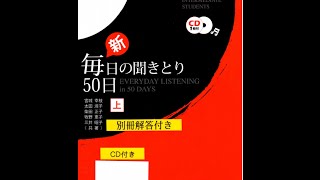In this comprehensive tutorial, we guide you through the process of installing WordPress on CyberPanel, linking your domain, and setting up a free SSL certificate for a secure website. From accessing the CyberPanel dashboard to creating a website and installing WordPress, we cover each step with clear instructions.
Additionally, we show you how to customize your WordPress site and manage it seamlessly within CyberPanel. We then dive into the crucial process of linking your domain to your WordPress website, allowing you to use your own custom domain name.
Finally, we walk you through the process of setting up a free SSL certificate using Let's Encrypt, ensuring the encryption and security of your website.
Join us in this tutorial and learn how to create a professional website with WordPress on CyberPanel, while protecting your visitors' data with SSL encryption. Don't miss out on this comprehensive guide to website installation, domain linking, and SSL setup!
How to install CyberPanel on AWS EC2: [ Ссылка ]
0:00 Intro
1:08 Create a Website on CyberPanel
3:43 Install WordPress on the Domain
6:25 Configure DNS records for the Domain
9:36 Login to the WP dashboard
10:36 Install SSL on the WordPress domain
13:24 Outro