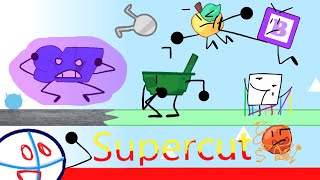As the official method through Samsung Smart Switch doesn't seem to work, here's a video I've put together showing how to downgrade your Samsung Galaxy S10 from Android 10 back to Android 9 Pie. This will not void your warranty or trip Knox but please make sure you know exactly what you're doing before you start!
Step 1) Download Odin
[ Ссылка ]
Odin is the PC software you need to use to flash the firmware to your phone
Step 2) Download your stock/other firmware
If you don't want to void your warranty you'll need to download the STOCK firmware for your model number. I have the SM-G975F BTU version so that is the firmware I downloaded.
Go here: [ Ссылка ] and search for your phone's model in the list.
Filter the results by country and ensure you select the correct service provider software (mine is BTU but yours is probably different!!). Check twice before you proceed and make sure you have the exact same version you require
Now put your phone into Download Mode. To do this, power it off and disconnect the USB cable from your phone if it's connected (leave the other end plugged into your PC though). Now hold the Volume Down + Bixby button and plug the USB cable back in. You should now get a warning message. Press Volume Up to proceed. Odin should detect your phone. If not, you might need to install the Samsung USB drivers ([ Ссылка ])
Step 3) Extract your firmware and then load each file (if there are 4) into Odin. If you have a single firmware file, just browse to the "AP" and choose your firmware.
Step 4) Click on Options and de-select Auto-restart
Step 5) Click Start!
Step 6) Once Odin says its complete, simply disconnect the phone from the USB cable and press Volume Down + Power to restart your phone
That's it! Once your phone reboots you'll be back on Android 9 Pie! 😊👍
If you liked the video please press Like and click here to Subscribe!
[ Ссылка ]
Music: www.bensound.com