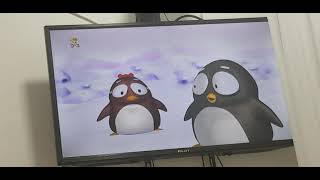Purpose: this tutorial will take you through the hands-on step by step procedure to install Oracle Linux (version 6.7) on a VM machine.
Update: I recommend installing 6.10 instead of 6.7. The steps are still the same. In Oracle Linux 6, Oracle Yum repositories are accessible only from 6.10.
#Tutorial Document
The tutorial has been documented and its document can be downloaded from the following link:
[ Ссылка ]
#TIMESTAMPS
1:14 Download Oracle Linux 6.7 from the e-Delivery site
2:40 Create a new VM machine
5:00 Install Oracle Linux OS on the VM machine
15:09 Make some configuration changes: SELinux, firewall, create common admin user, install Gust Additions
#LINKS
Further details can be obtained from my web site www.ahmedbaraka.com
#about Ahmed Baraka
I have spent my entire career working with Oracle databases since version 8i, I gained much knowledge and hands-on experience on managing Oracle databases and dealing with all the technologies that come along side, including: Oracle ASM, RAC, Data Guard, Enterprise Manager, Golden Gate, Weblogic Server, and Forms and Reports.
# Download
You can download the VM machine that has been created in the tutorial from the following link:
[ Ссылка ]
#Contact Info
[ Ссылка ]