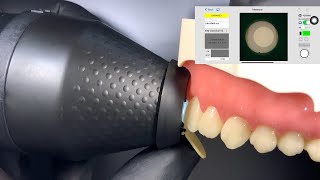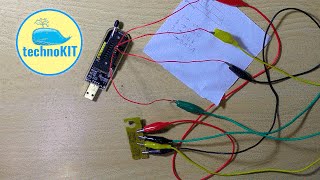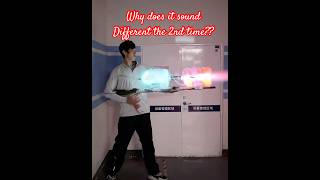Learn How To Change Icons On Samsung Galaxy A06.
Read: [ Ссылка ]
Welcome to our channel! In this video, we’ll guide you through the simple steps to change icons on your Samsung Galaxy A06.
Personalizing your phone’s appearance can make your device truly unique and tailored to your style. Whether you want a fresh new look or just a change of pace, customizing icons is a great place to start.
How To Change Icons On Samsung Galaxy A06
1. Open the Settings app. Scroll and select Themes. This will bring you to the Galaxy Theme Store.
2. Choose the Icons category. Select on, either free or paid icon theme. Once downloaded, tap on the Apply button that appears on your screen.
3. You'll be redirected to the home screen with your new icon theme that has been applied.
#SamsungGalaxyA06 #ChangeIcons #CustomizeYourPhone #AndroidTips #TechTutorial
Samsung Galaxy Watch Ultra : [ Ссылка ]
Samsung Galaxy Buds 3 Pro : [ Ссылка ]
Samsung Galaxy Z Fold 6 : [ Ссылка ]
-----My Gear for Youtube videos-----
Main Camera (iPhone 13 pro): [ Ссылка ]
Tripod: [ Ссылка ]
Cell Phone Tripod Adapter: [ Ссылка ]
Lights: [ Ссылка ]
As full disclosure, I use affiliate links on this channel and purchasing through these links earns me a small commission. The price you pay will be the same!
Website: [ Ссылка ]
Facebook: [ Ссылка ]
Twitter: [ Ссылка ]
Instagram: [ Ссылка ]
How To Change Icons On Samsung Galaxy A06
Теги
How To Change Icons On Samsung Galaxy A06Change Icons On Samsung Galaxy A06Icons Style On Samsung Galaxy A06Samsung Galaxy A06 How To Change IconsSamsung Galaxy A06 Change IconsSamsung Galaxy A06 IconsHow To Change Samsung A06 IconsChange Galaxy A06 IconsCustomize Galaxy A06 Icons StyleSamsung Galaxy A06Galaxy A06 Icon CustomizationSamsung A06 IconsSamsung Galaxy Icon CustomizationSamsung Galaxy Icon ChangeChange Icon Style On Galaxy A06